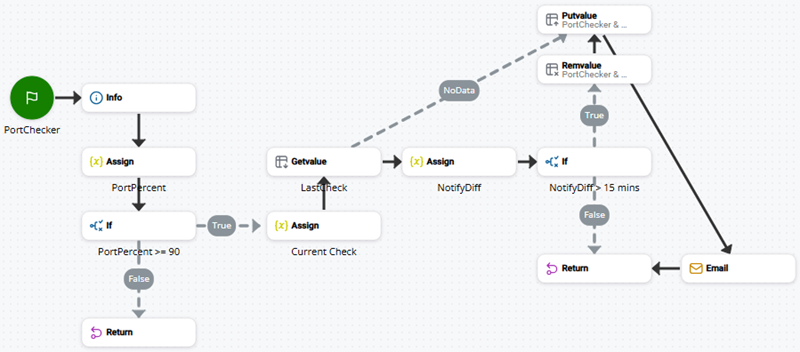This help page is for Studio. This information is also available for Desktop Studio.
|
|
Retrieves and displays the number of ports |
Supported Script Types
|
|
|
|
|
|
|
|
|
Generic |
Chat | Phone | Voicemail | Work Item | SMS |
Input Properties
These properties define data that the action uses when executing.
|
Property |
Description |
|---|---|
|
Add Caption |
Enter a short phrase that uniquely identifies this action in the script. The caption appears on the script canvas under the action icon. |
|
All Contacts |
The number of all active contacts that are currently running through CXone Mpower that are associated with your business. |
|
Active Voice |
The number of voice ports that are currently in use. |
|
Active Email |
The number of email ports that are currently in use. |
|
Active Chat |
The number of chat ports that are currently in use. |
|
Email Ports Allocated |
The number of ports that have been configured for email contacts. |
|
Voice Ports Allocated |
The number of ports that have been configured for voice contacts. |
|
Active Voicemail |
The number of voicemail ports that are currently in use. |
|
Active Callback |
The number of callbacks currently in-queue awaiting delivery. These calls do not consume a voice port while in this state. Note: best practice is to avoid allowing callbacks to accumulate to an amount greater than can be handled in a reasonable amount of time. |
Result Branch Conditions
Result branch conditions allow you to create branches in your script to handle different outcomes when an action executes.
|
Condition |
Description |
|---|---|
|
Default |
Path taken unless the script meets a condition that requires it to take one of the other branches. It is also taken if the action's other branches are not defined. |
Script Example
This is an example to show how this action can be used in scripts. It is not intended to be a complete script. Additional scripting may be required.
This script is used to check the number of voice ports in use. Take notice of the early use of Info in the script to capture data on all the port types in use. If the percent of voice ports is less than 90%, the script returns to the beginning to check again.
The frequency of the check is determined using the