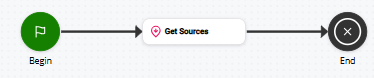This help page is for Studio. This information is also available for Desktop Studio.
|
|
Retrieves a dynamic data object containing all lists for the business unit |
Dependencies
Get Sources is for use with Proactive XS only.
Supported Script Types
|
|
| Phone |
Output Properties
These properties contain variables that hold data returned from executing the action. They're available for reference and use when the action completes.
|
Property |
Description |
|---|---|
|
Sources |
Sources is the default. |
Result Branch Conditions
Result branch conditions allow you to create branches in your script to handle different outcomes when an action executes.
|
Condition |
Description |
|---|---|
|
Default |
Path taken unless the script meets a condition that requires it to take one of the other branches. It is also taken if the action's other branches are not defined. |
Script Example
This is an example to show how this action can be used in scripts. It is not intended to be a complete script. Additional scripting may be required.