In this category, the widget uses the interaction data in the Interaction Analytics application to help supervisors and managers understand and improve agent performance. You can drag and drop the widget or double-click on the widget to add them to your dashboard. You can also use the settings to add your filters to see the data.
Frustration
Data refresh rate: 15 minutes - 1 hour
Duration support: Historical - 180 days
The Frustration widget shows a list of the top 10 frustrated interactions by category or agent:
-
The Categories view shows the top 10 categories with the highest volume of frustrated interactions.
-
The Agent view shows the top 10 agents with the highest volume of frustrated interactions.
This widget is only available for organizations with the Interaction Analytics license.
You must have these permissions:
-
Analytics > Dashboard Widgets: On
-
Dashboard > Dashboards: View
-
Dashboard > Dashboards: Edit (optional)
If you cannot access the widget or Dashboard, check with your administrator. The administrator can find these permissions in CXone Mpower. Go to Admin > Security Settings > Roles and Permissions and select the role.
You can see percentage of frustrated interactions per category or agent and the top three categories or agents, depending on the view you select.
Click Open in New Page 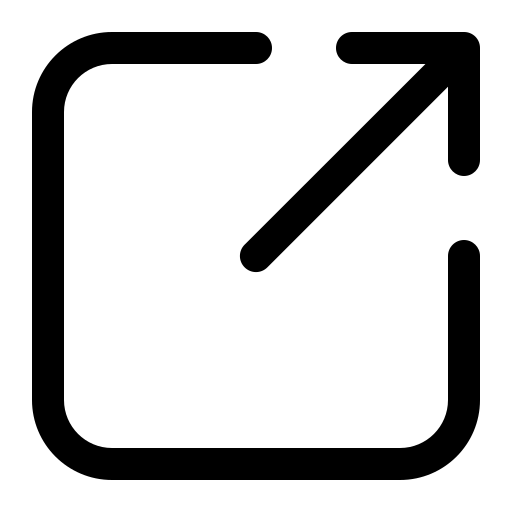 to view the information in the Interaction Analytics application.
to view the information in the Interaction Analytics application.
Click Options  and then Settings on the widget to filter the data you want to see in the widget.
and then Settings on the widget to filter the data you want to see in the widget.
Field descriptions
- Display Name: Define a name for the widget.
-
Date Range: Define the date range. You can set a custom date range or choose from options, like Today, Yesterday, Last 7 days, Last 30 days, and Last 90 days.

