Required permissions: Unavailable Statistics View
Refresh rate: On demand
The data for the Unavailable Statistics widget is generated based on the unavailable codes that are created in CXone Mpower Admin. Unavailable codes are optional, customized reasons that agents can select in an agent application for going to an unavailable state.
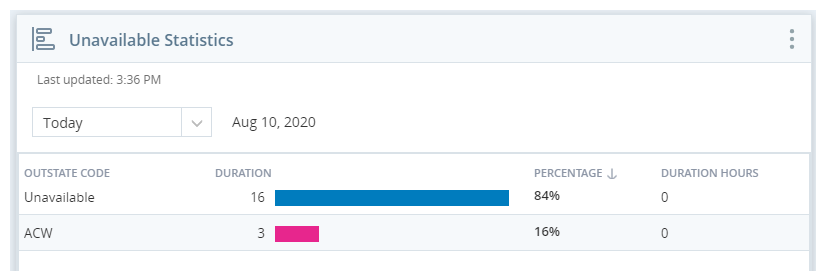
If you configure unavailable codes for a team, an agent assigned to that team will have to select an unavailable code before they can go to an unavailable state. When an agent selects an unavailable code, CXone Mpower records the unavailable codes that agents select. This widget shows the unavailable code, duration in seconds, percentage of agents who selected the different unavailable codes, and the duration in hours. Because this is a historical widget, a date range drop-down box is available with preset intervals or a custom option.
Settings
Settings containing checkbox selections have a Select All and Deselect All option. These can be used to quickly pick and choose just the metrics needed to create a targeted display. The Agents and ACD Skills settings also have a search box for locating a specific agent or skill.
| Field | Description |
|---|---|
| Display Name | Allows for customization of the widget name |
| Teams | Configures which teams(s) are included in the widget |
| Agents | Configures which agent(s) are included in the widget |

