Required role: Supervisor, Manager
Refresh rate: 5 seconds
The Queue Counter widget shows the number of calls in queue and the longest time a contact has been waiting to speak to a contact center agent. You can determine whether the Longest Wait time displays the longest inqueue wait time, longest callback![]() Holds a customer's place in queue and automatically calls the customer when they move to the front of the queue. wait time, or the longest between both. Select which longest wait time duration you want to display in the Properties tab of the widget settings (along with other filtering options) — you must edit the dashboard to access the widget settings. This widget helps determine if you need to increase the number of people you are helping, or if you can take some extra time to take care of a particular customer.
Holds a customer's place in queue and automatically calls the customer when they move to the front of the queue. wait time, or the longest between both. Select which longest wait time duration you want to display in the Properties tab of the widget settings (along with other filtering options) — you must edit the dashboard to access the widget settings. This widget helps determine if you need to increase the number of people you are helping, or if you can take some extra time to take care of a particular customer.
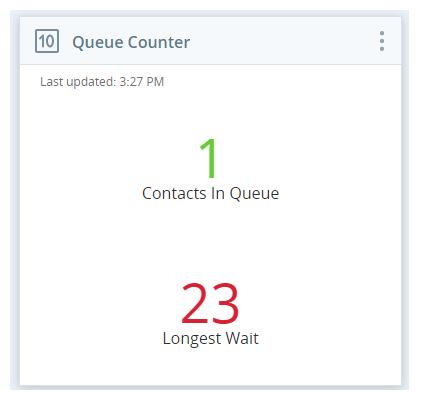
In this case, 1 contact is in queue and the longest wait has been 23 minutes.
The longest wait time shown in this widget includes customer callbacks![]() Holds a customer's place in queue and automatically calls the customer when they move to the front of the queue..
Holds a customer's place in queue and automatically calls the customer when they move to the front of the queue..
Settings
Settings containing checkbox selections have a Select All and Deselect All option. These can be used to quickly pick and choose just the metrics needed to create a targeted display. The Agents and ACD Skills settings also have a search box for locating a specific agent or skill.
| Field | Description |
|---|---|
| Campaigns | Configures which campaign(s) are included in the widget |
| ACD Skills | Configures which skills(s) are included in the widget |
| Media Types | Configures which media types (channels) are included in the service level calculations |
| Properties | Allows for customization of the widget name. Also allows the user to include or exclude the Longest Delay inQueue or Longest Delay Callback times (or the longest of both). |

