Required role: Supervisor, Manager
Refresh rate: 5 seconds
The Contact List widget lists, by ACD skill![]() Used to automate delivery of interactions based on agent skills, abilities, and knowledge., the contacts that are active in the network. It also lists their state, the duration of time the contact has been in the state, the campaign the skill is assigned to. If applicable, it lists the agent who is handling the contact.
Used to automate delivery of interactions based on agent skills, abilities, and knowledge., the contacts that are active in the network. It also lists their state, the duration of time the contact has been in the state, the campaign the skill is assigned to. If applicable, it lists the agent who is handling the contact.
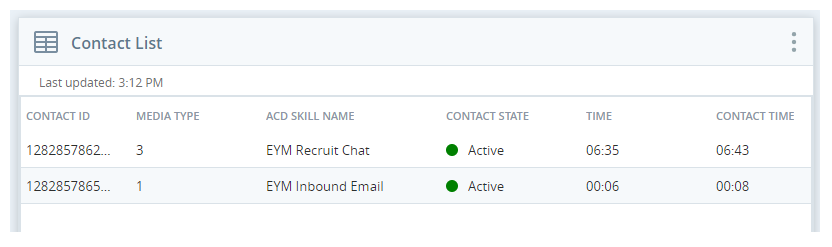
This widget provides comprehensive drill-down data of the contacts occurring within your system.
Columns
These columns can be reordered by clicking and dragging the column label to the desired location.
| Metric | Details |
|---|---|
Contact ID | The contact ID for a specific contact attempt. |
Master Contact ID | The master or parent ID for one or more related contacts. A new master contact ID will be assigned if a contact has been transferred 10 or more times. |
Media Type | The media type |
Media Subtype | If the Media Type is digital, this field will list the Digital Experiencedigital |
ANI | Listed phone number of an incoming voice call. |
Contact Point | An entry point that an inbound contact uses to initiate a digital interaction. |
Direction | Lists how the contact was initiated; this field is generally inbound or outbound but can be unknown in some cases. |
ACD Skill Name | The skill used to route the contact. |
Contact State | The contact’s current state. This column identifies whether or not the contact is inbound or outbound. The state listed here corresponds to the colored circle next to the skill name. |
Contact State Time | The total duration of time the contact has been in the IVR |
Contact Time | The amount of time the contact has spent in the CXone Mpower system. |
Agent | The agent who is handling the contact, if applicable. |
Campaign | The campaign to which the skill belongs. |
Settings
Settings containing checkbox selections have a Select All and Deselect All option. These can be used to quickly pick and choose just the metrics needed to create a targeted display. The Agents and ACD Skills settings also have a search box for locating a specific agent or skill.
| Field | Description |
|---|---|
| Display Name | Allows for customization of the widget name |
| View Data | Controls which columns are shown in the widget |
| ACD Skills | Configures which skills(s) are included in the widget |
| Campaigns | Configures which campaign(s) are included in the widget |
| Media Types | Configures which media types (channels) are included in the service level calculations |
Contact State Colors
| Color | State |
|---|---|
| Yellow | PreQueue: Active in the system but not yet waiting to be delivered to an agent; likely still in system IVR. For Digital Experience contacts, the case state is New or Open with no skill or agent assigned to it. |
| Orange | InQueue: Currently waiting to be handled by an agent. For Digital Experience contacts, the case state is New or Open with a skill assigned to it but no agent assigned to it. |
| Green | Active: Interacting with an agent. For Digital Experience contacts, the case, in any state besides Closed, is assigned to an agent. |
| Gray | OnHold: Agent placed contact on hold. |
| Blue | PostAgent: Finished interacting with the agent; could still be active in the system to complete a survey or other reason. For Digital Experience contacts, the case state is Resolved, Pending, or Escalated with no skill or agent assigned to it. |

