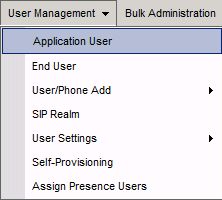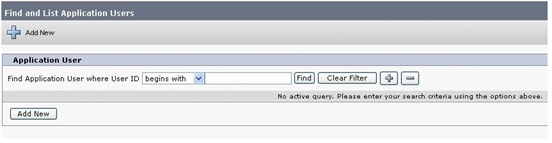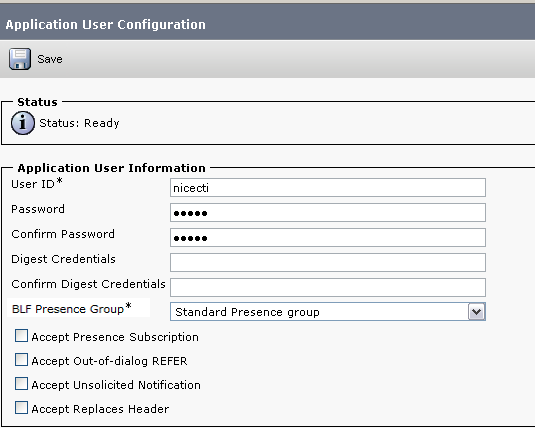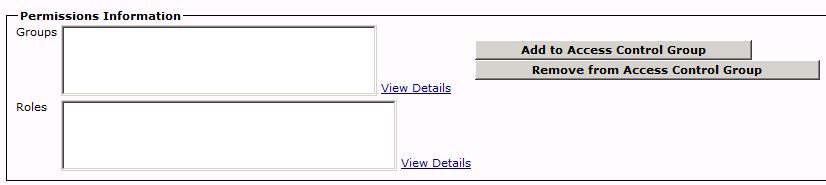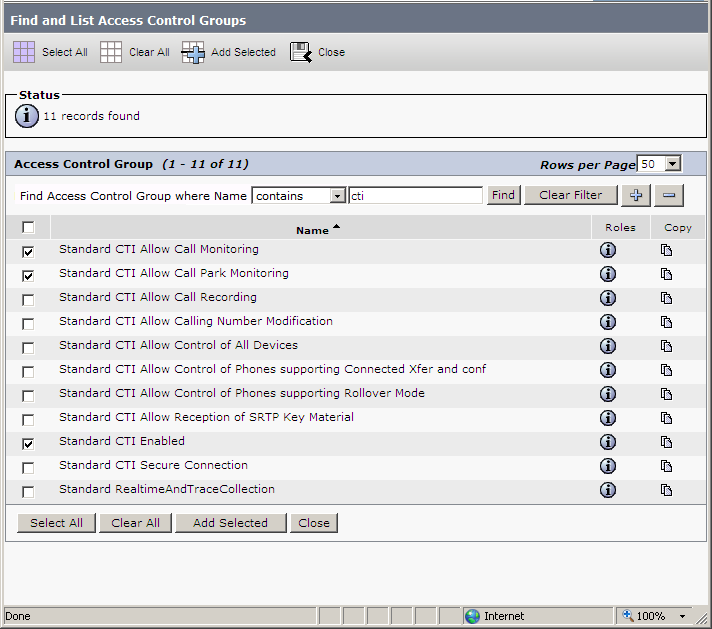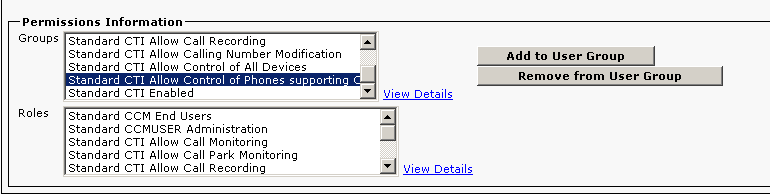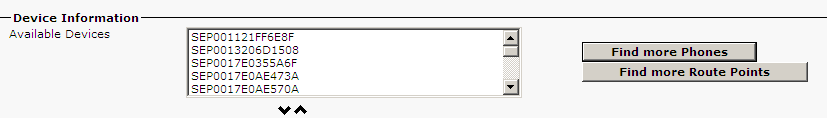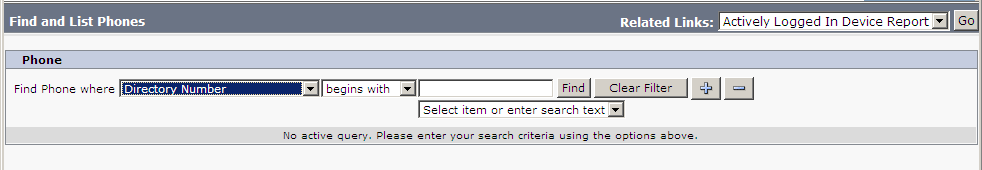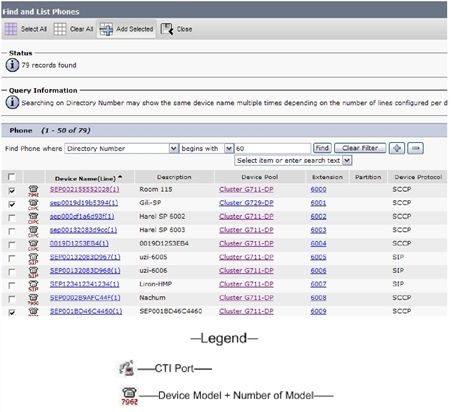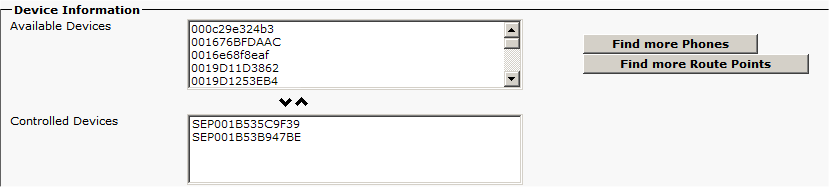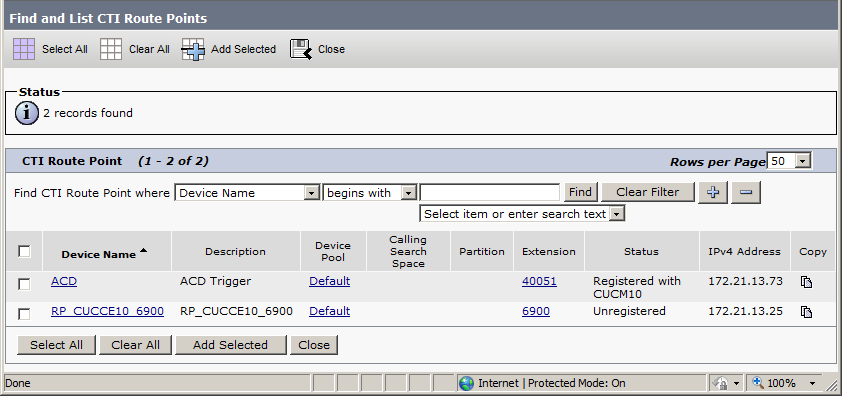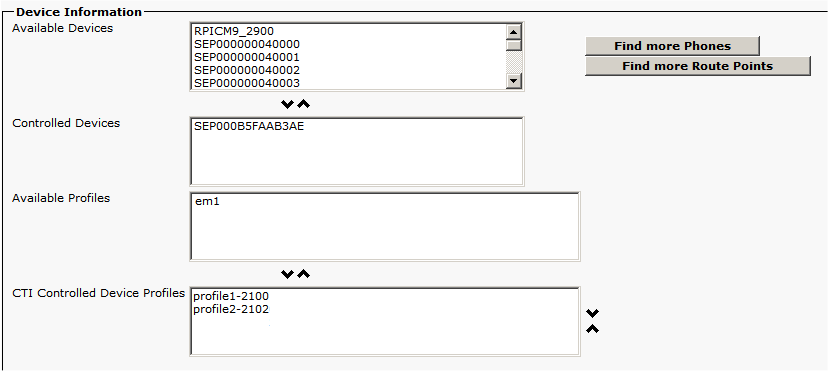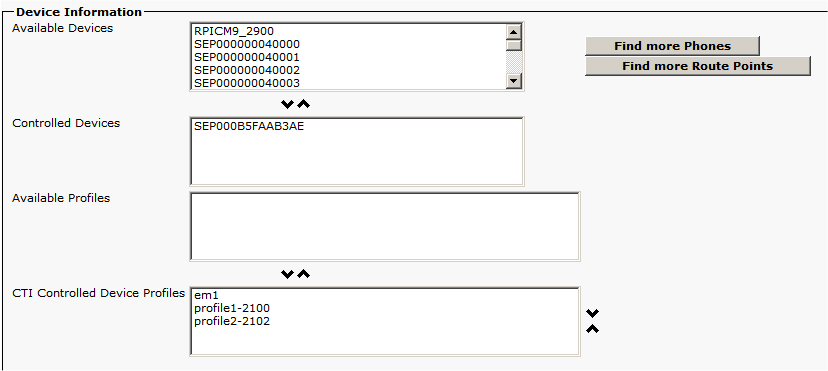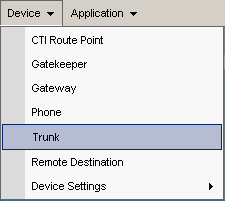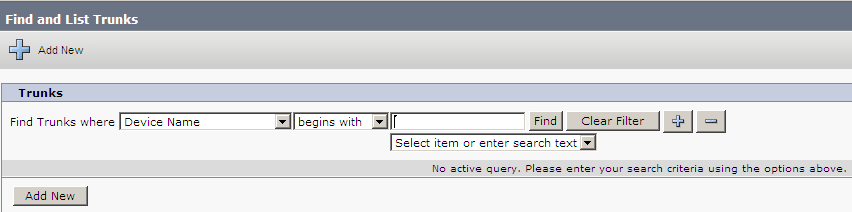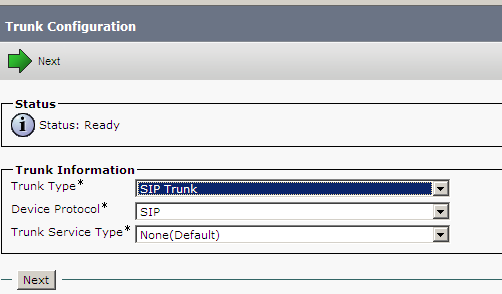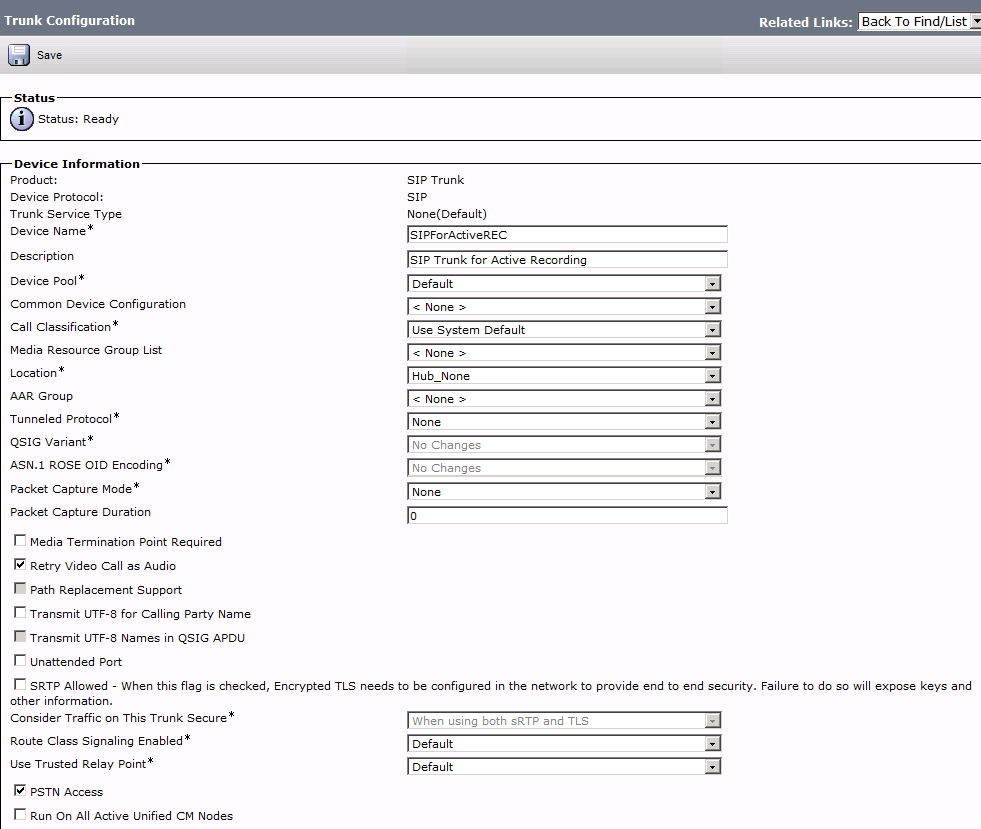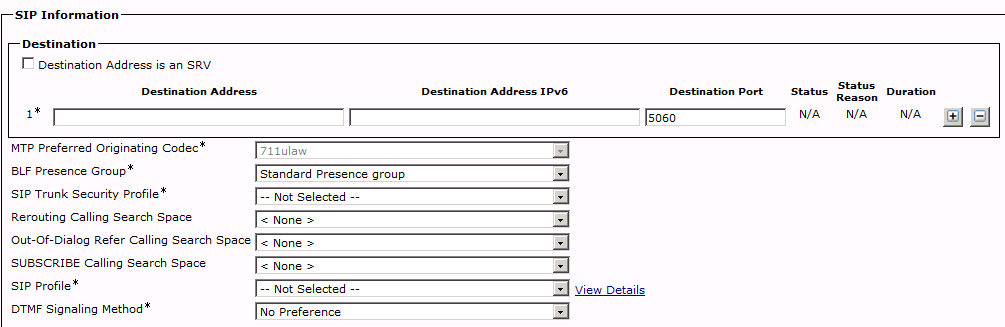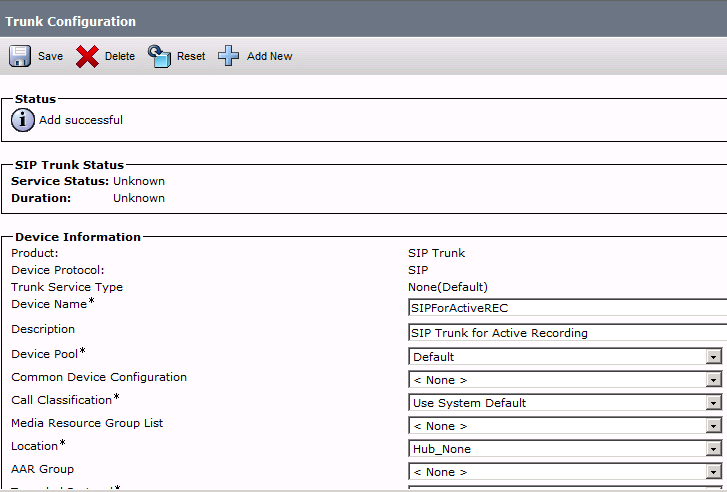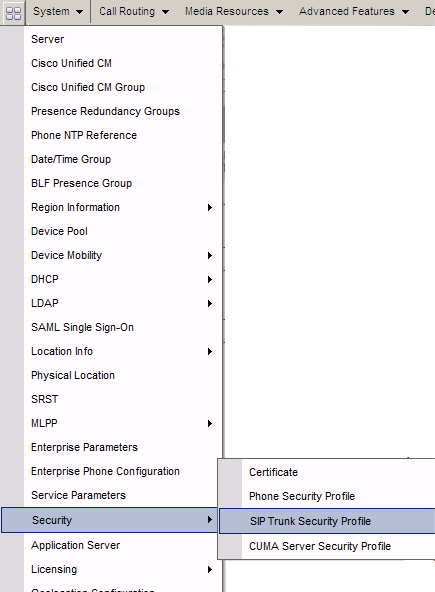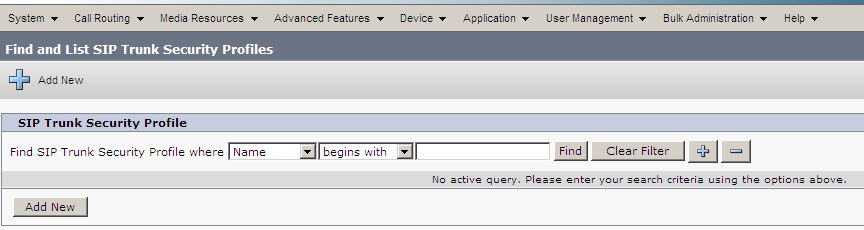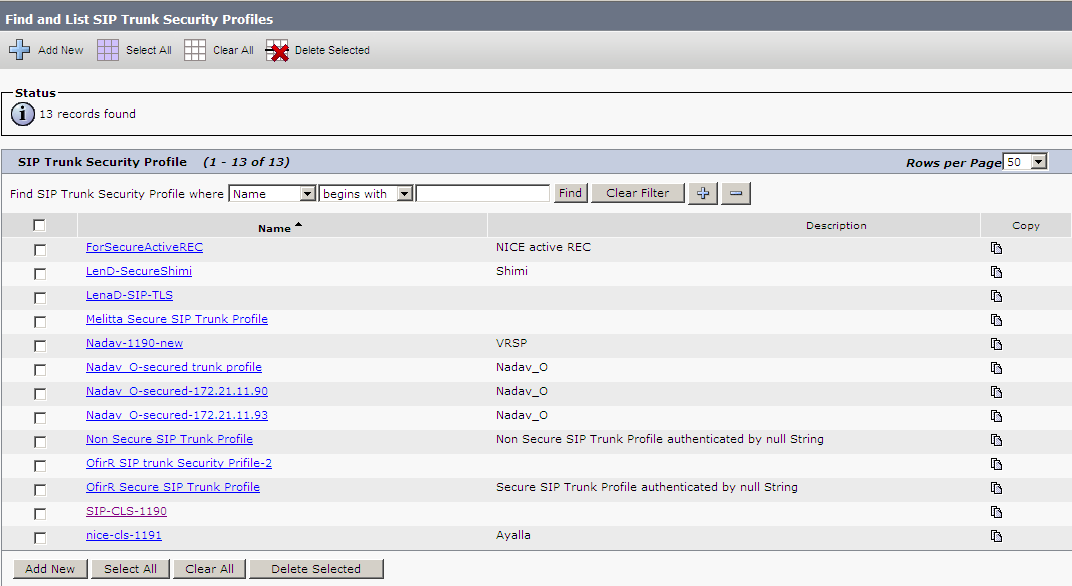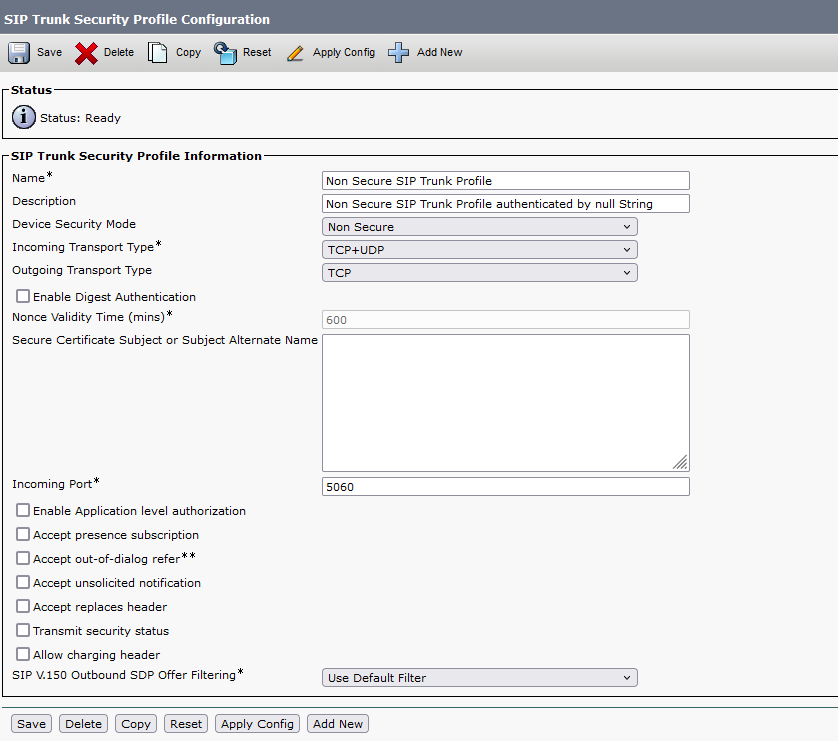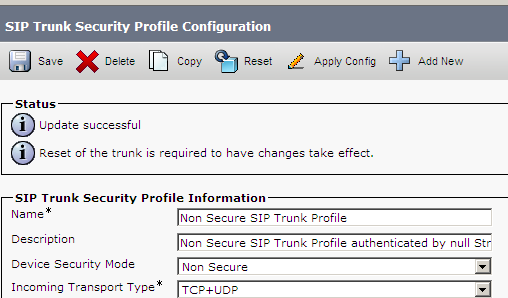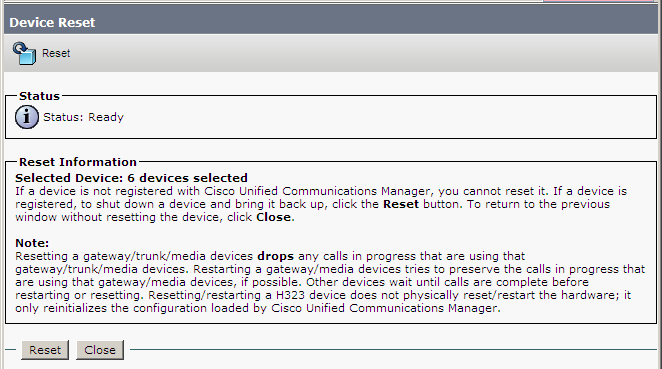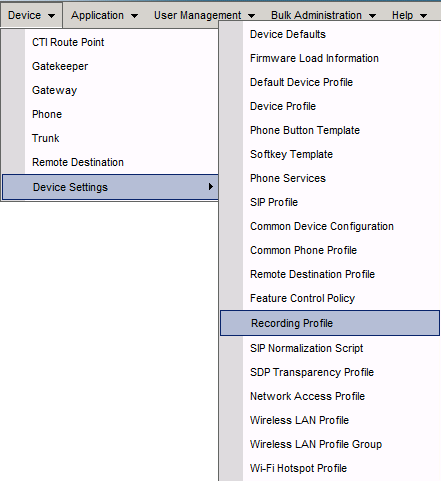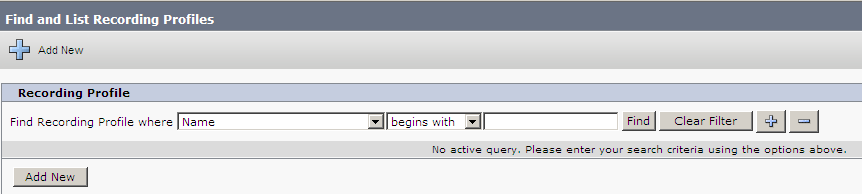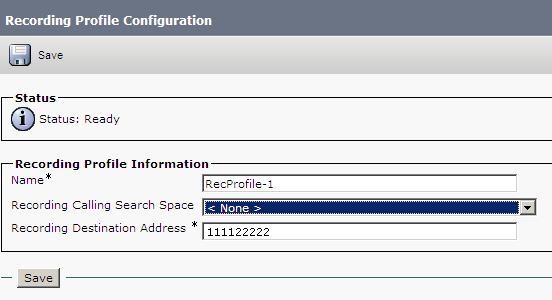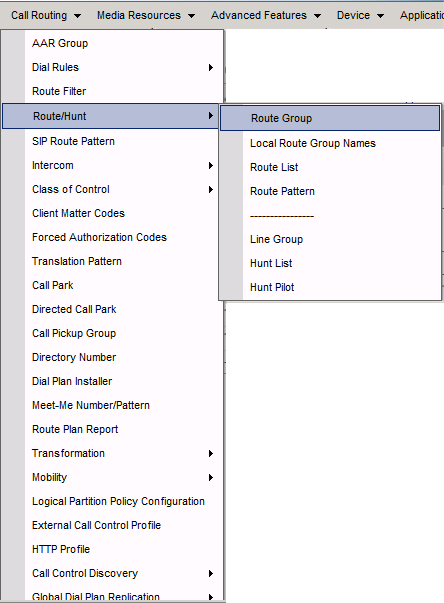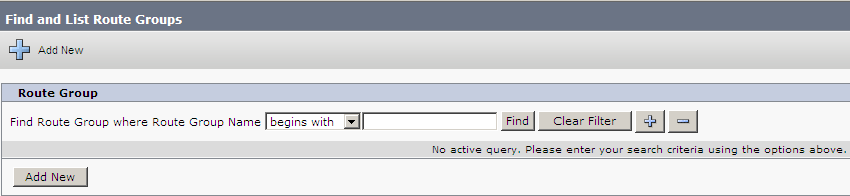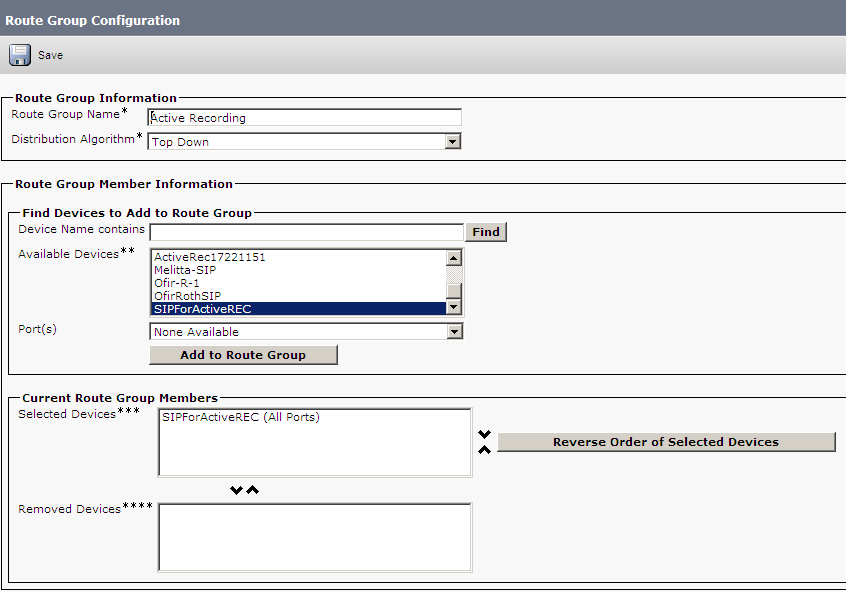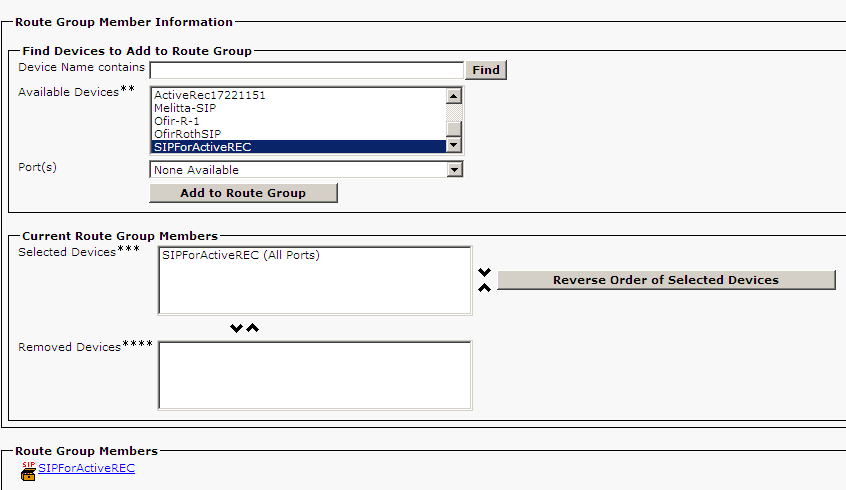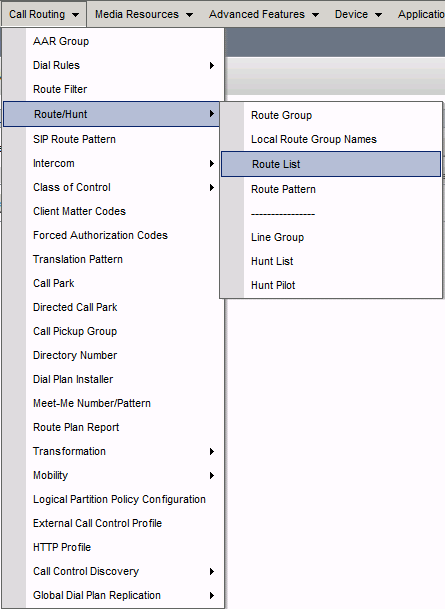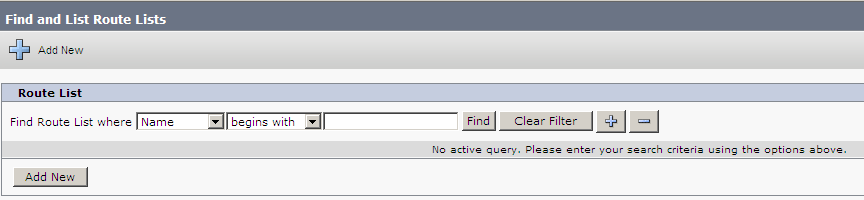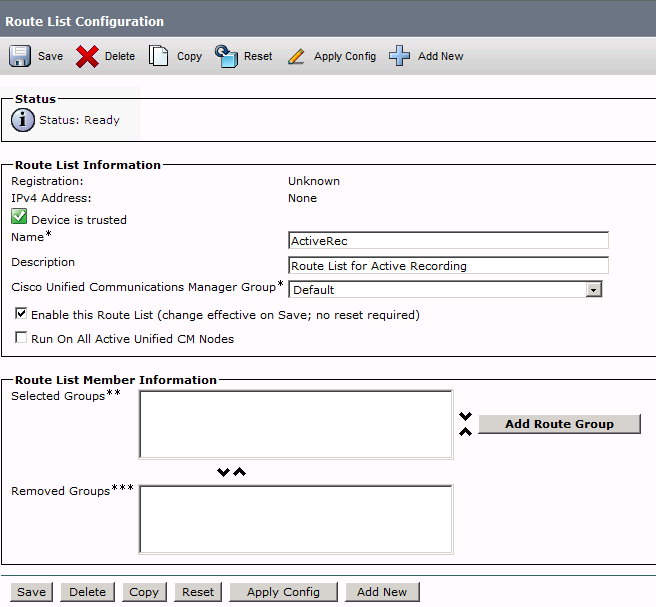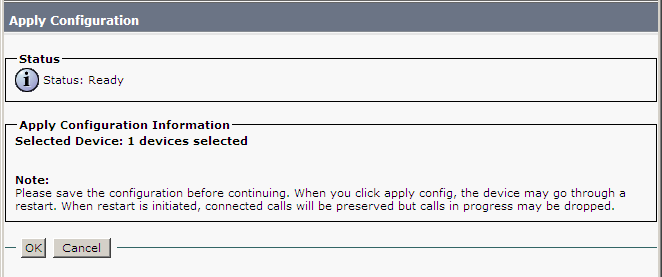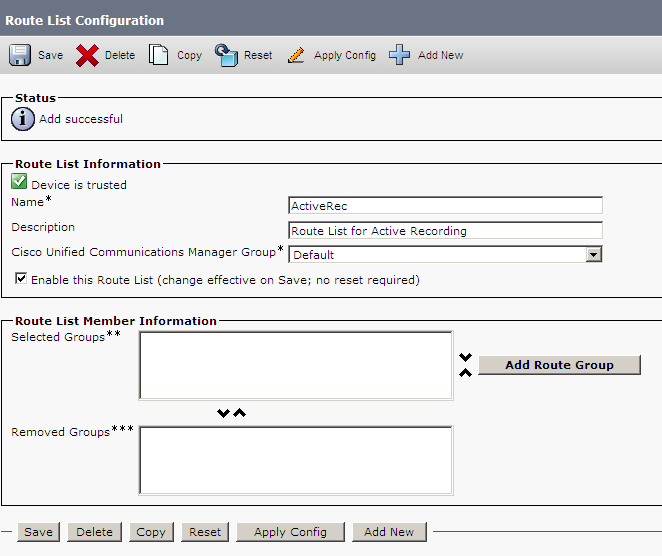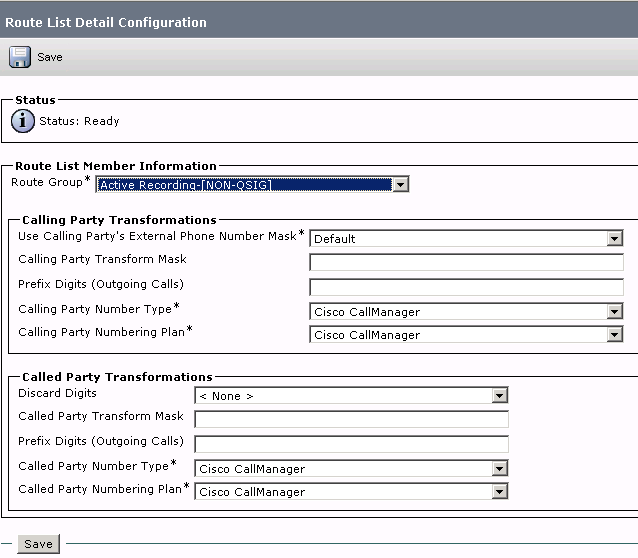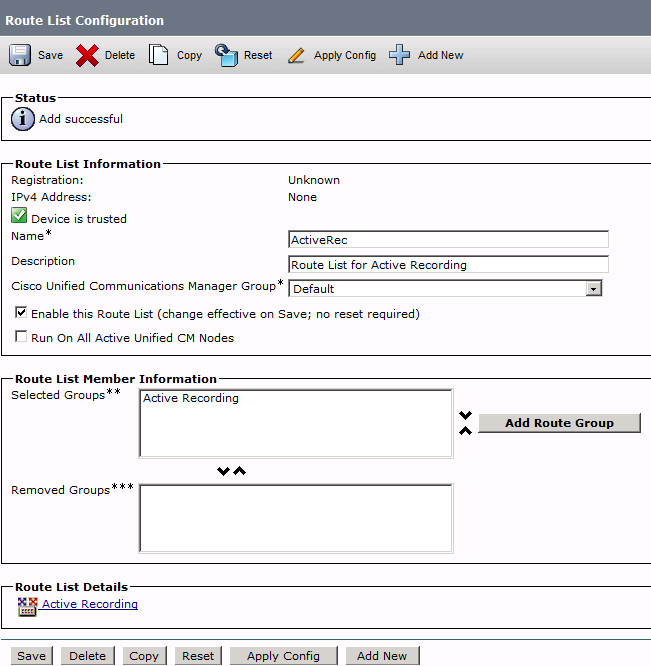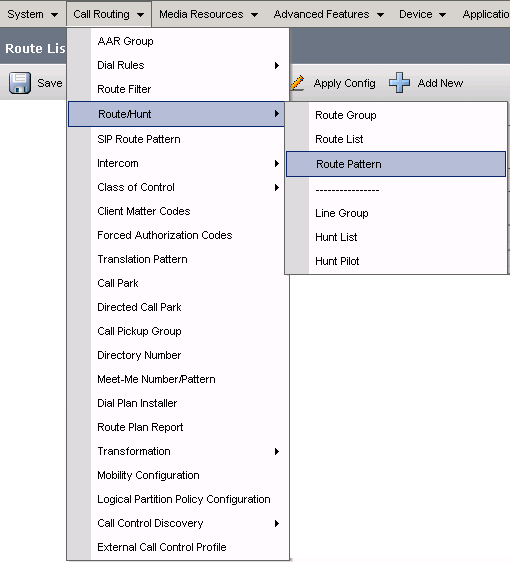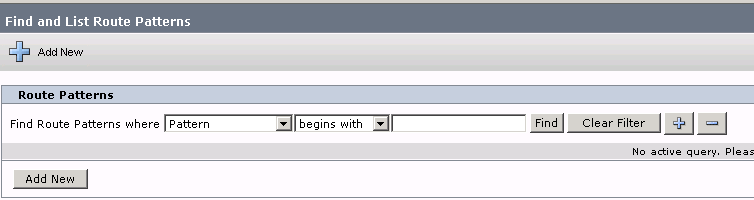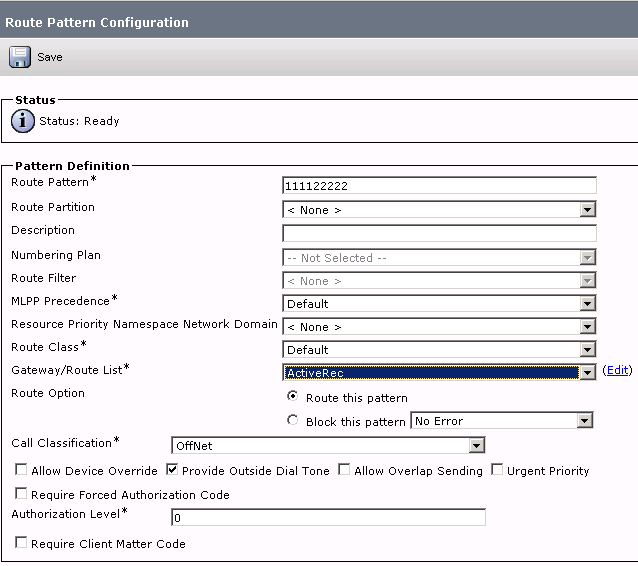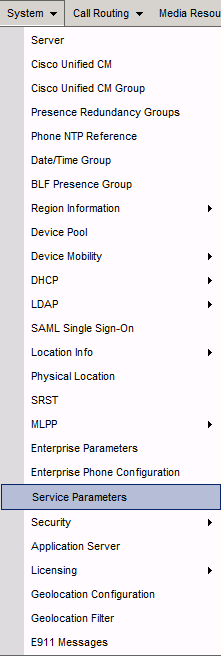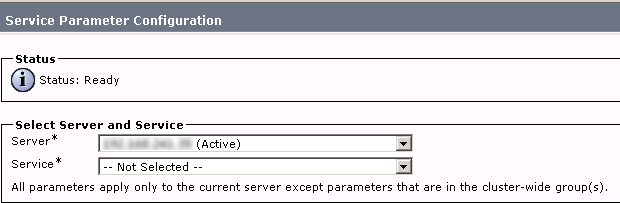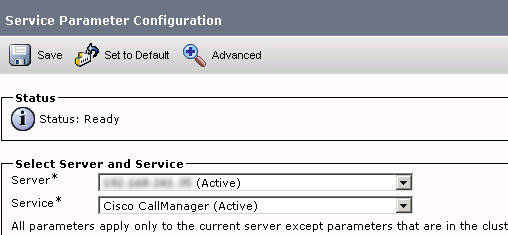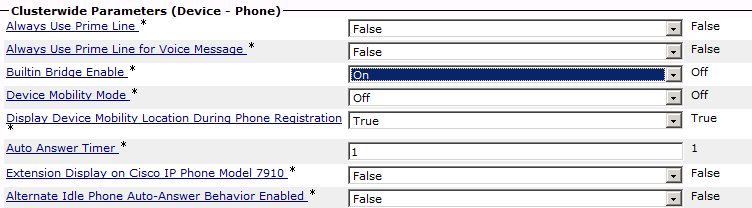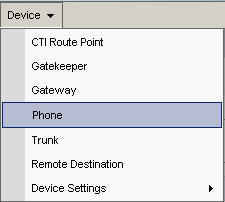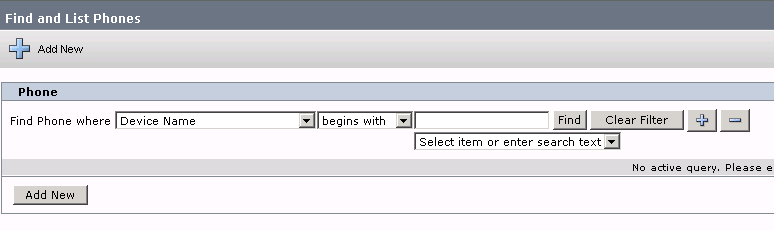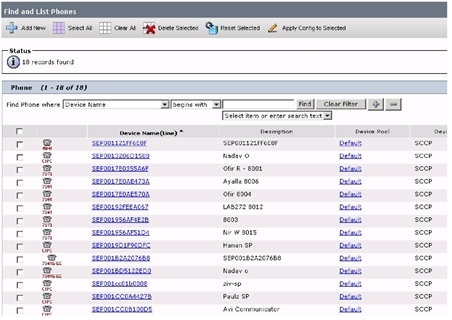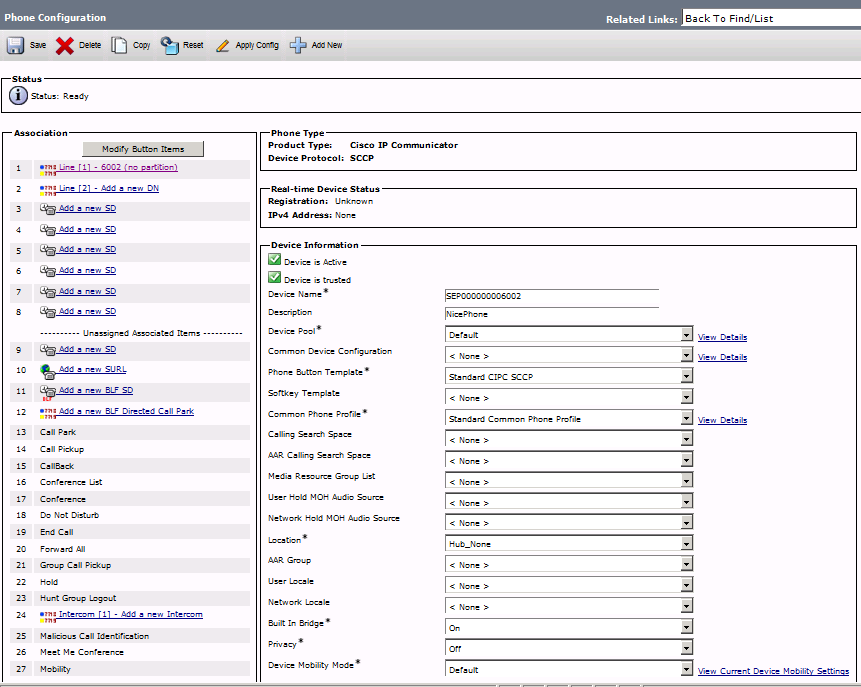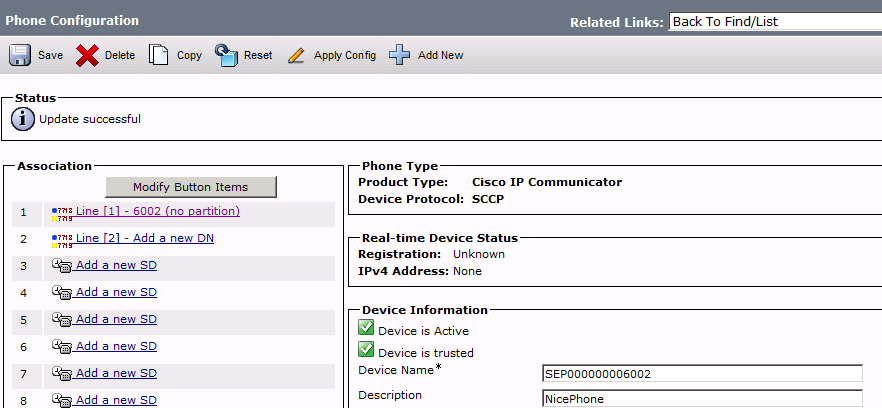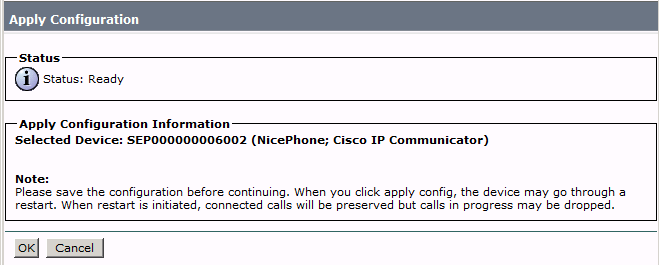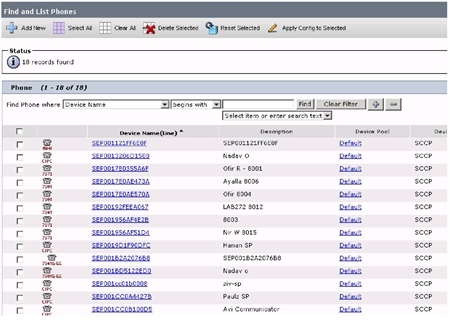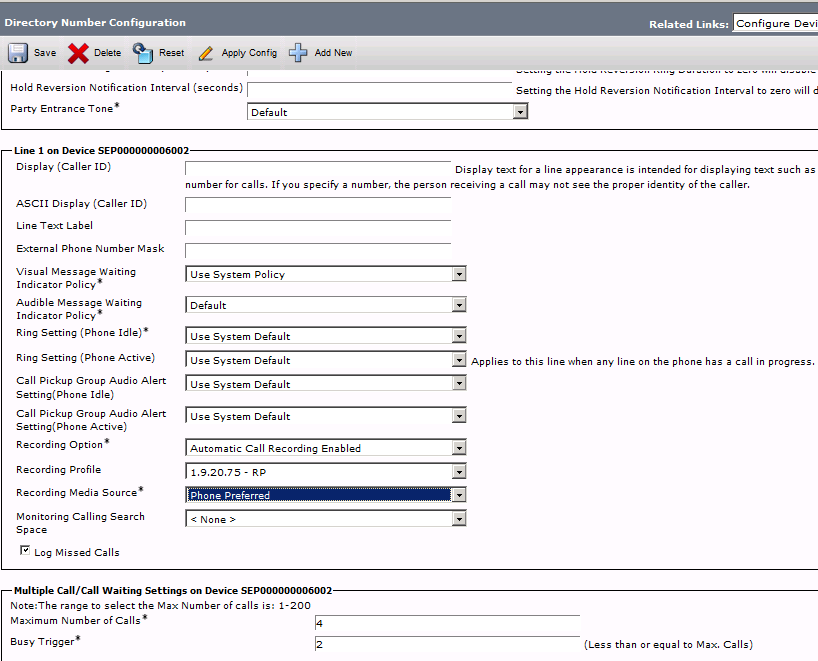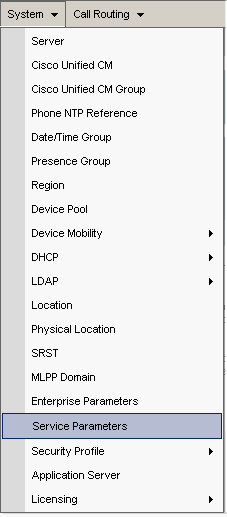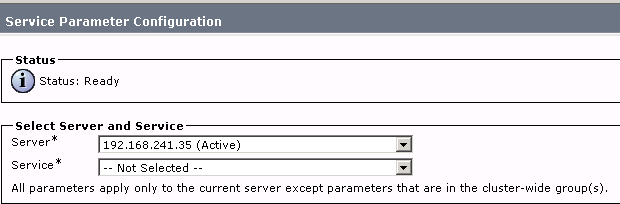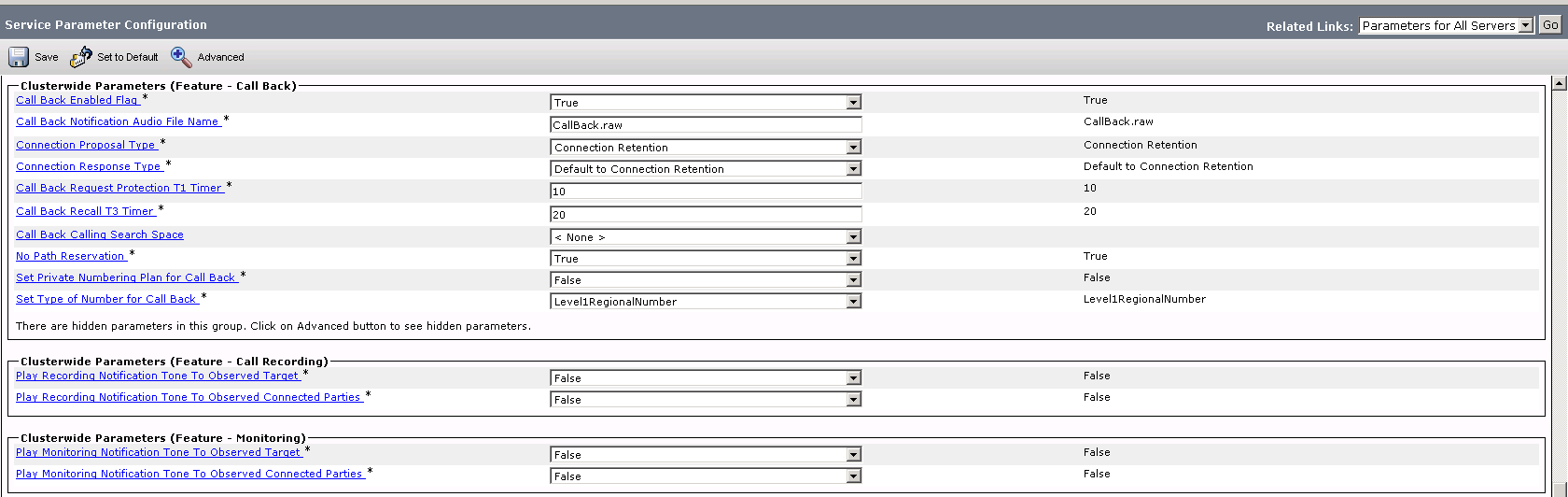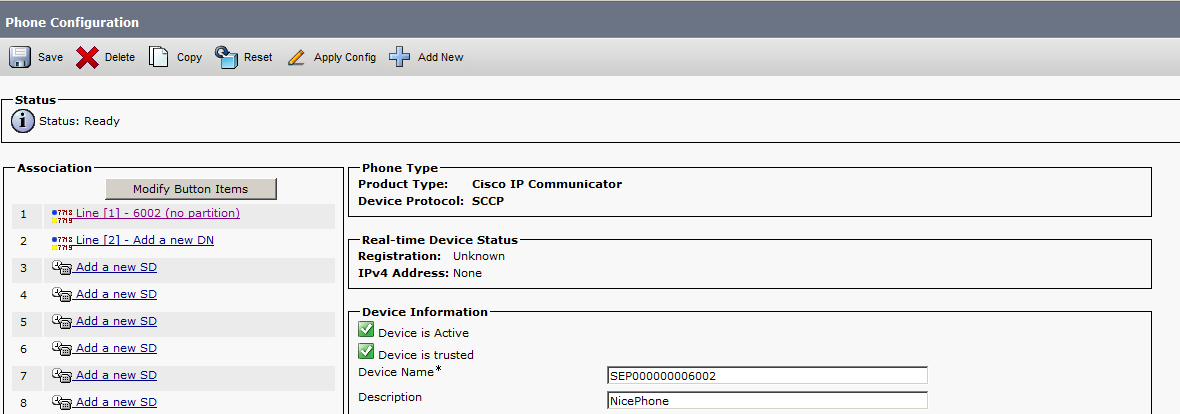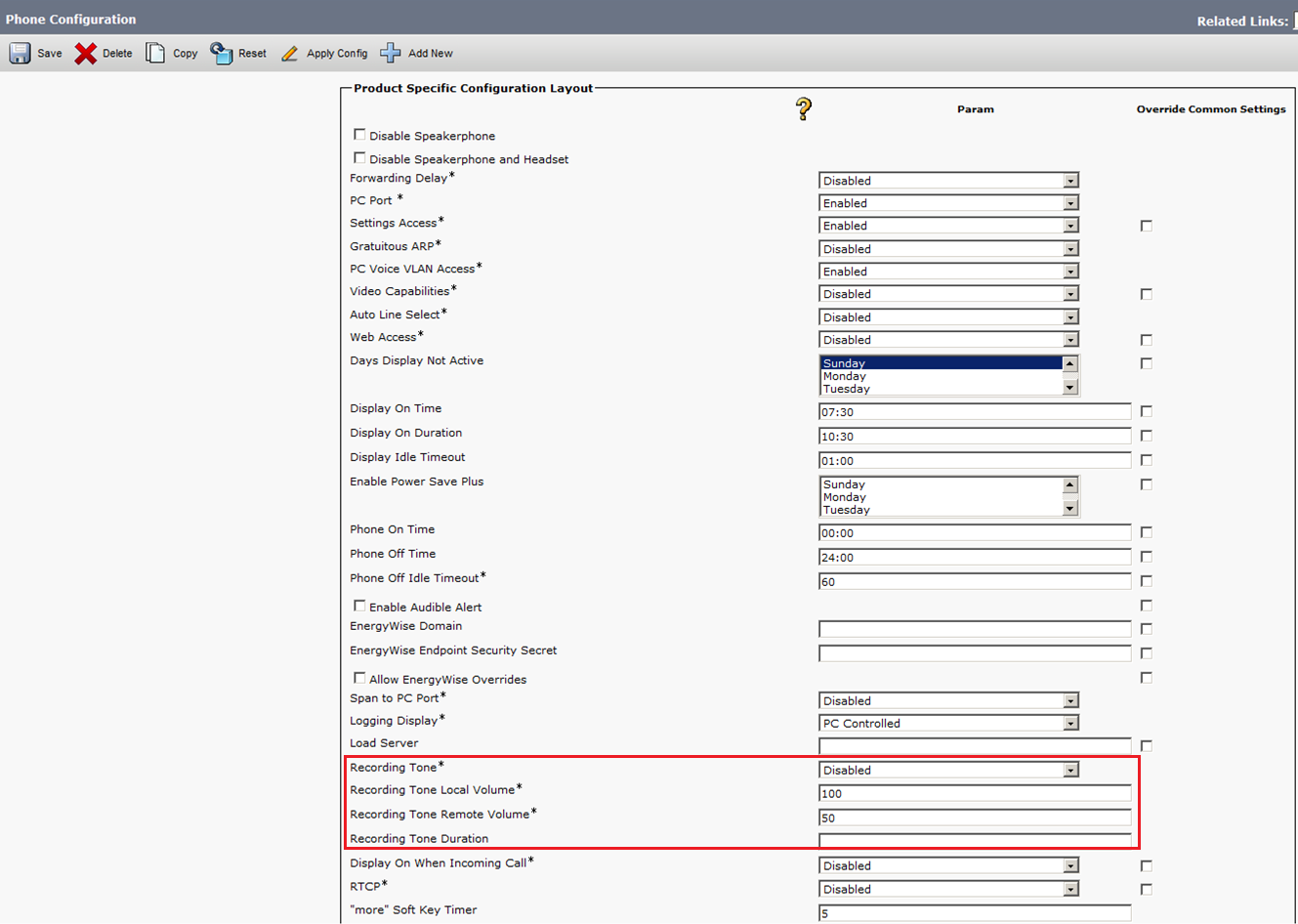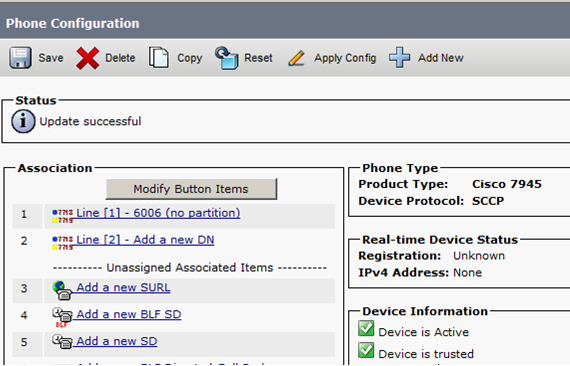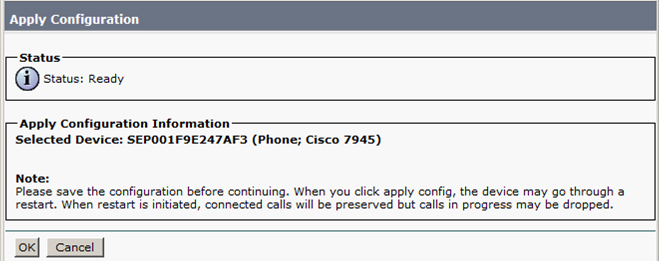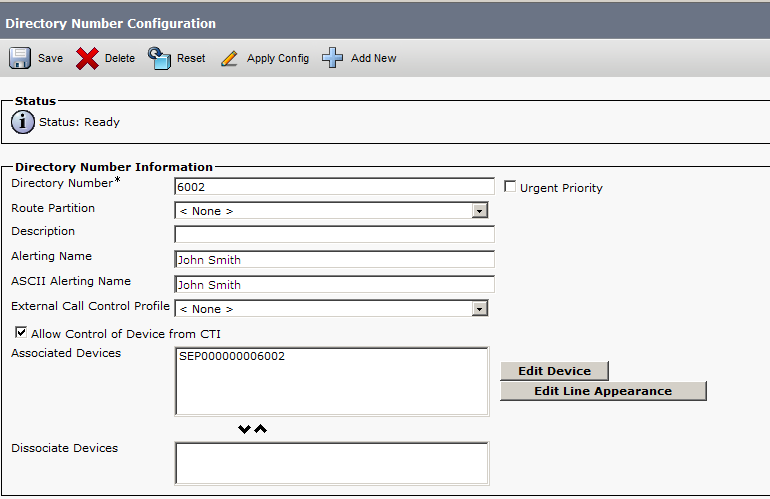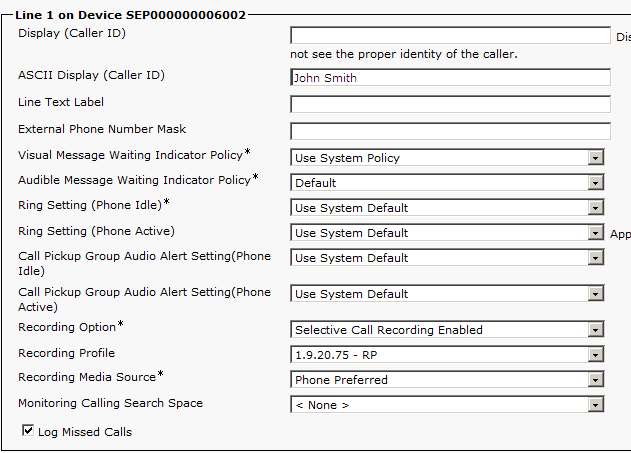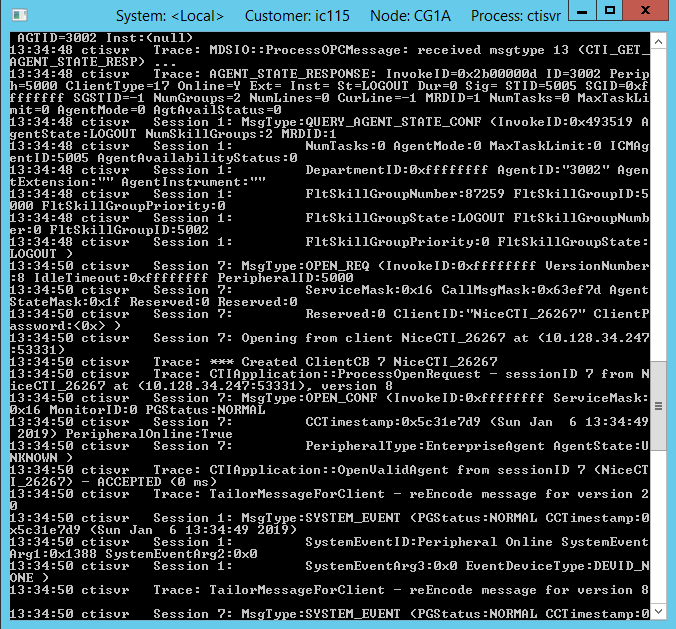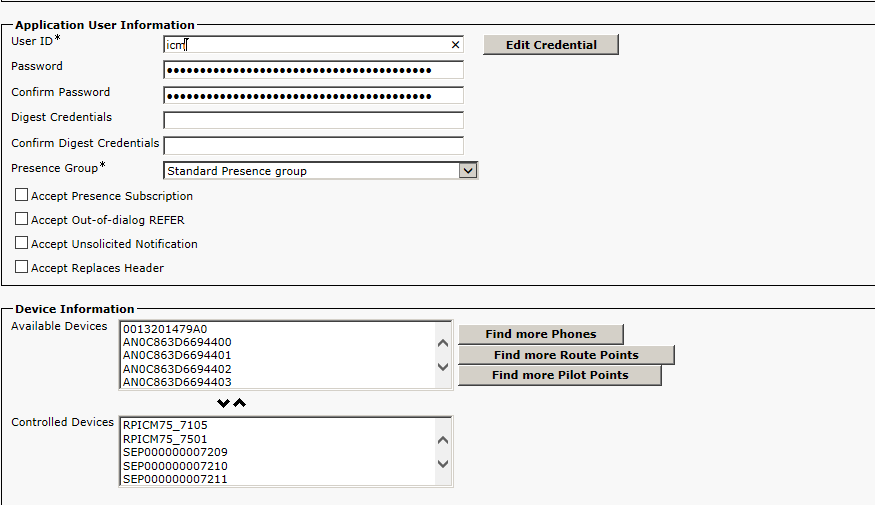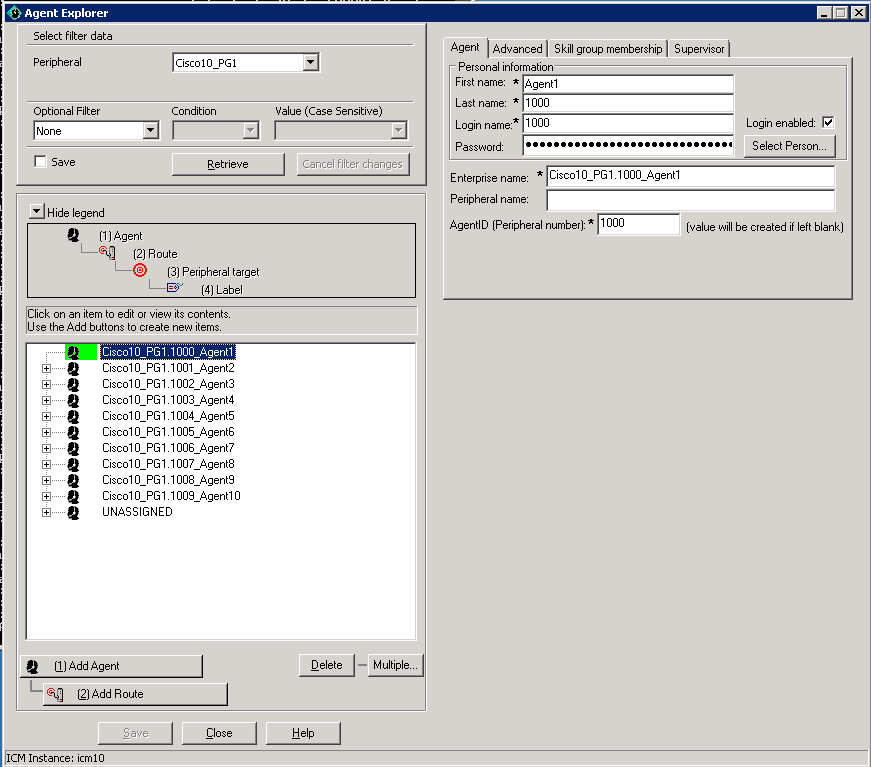Cisco Active Recording (JTAPI, UCCE) with CUBE
This guide describes the Cisco preparation and configuration to be performed by the customer for CXone Multi-ACD (CXone Open). The procedures described in this guide are by recommendation only! It is not meant to replace Cisco documentation.
A Cisco site engineer must perform the CUCM![]() Cisco Unified Communications Manager. Software-based call-processing component of the Cisco IP telephony solution. configuration.
Cisco Unified Communications Manager. Software-based call-processing component of the Cisco IP telephony solution. configuration.
Provide all information to the NICE Professional Services representative. Use Prepare Information for NICE Professional Services to record and save all parameters.
Use this workflow to configure the integration with CXone Multi-ACD (CXone Open) using:
-
CUCM (Cisco Unified Communications Manager) with JTAPI active recording
-
Cisco UCCE active recording
-
CUBE (Cisco Unified Border Element)
Phase 1: Application User Configuration
-
Step 1: Configure an Application User
-
Step 2: Configure Device Association
-
Step 3: Configure Extension Mobility
Phase 2: Active Recording Configuration
-
Step 4: Configure a SIP Trunk
-
Step 5: Configure the Recording Profile
-
Step 6: Configure a Route Group
-
Step 7: Configure a New Route List
-
Step 8: Configure a New Route Pattern
-
Step 9: Built In Bridge (BIB) Definition
-
Step 10: Associate Recording Profile
-
Step 11: Phone Notification Tone Definition
Phase 3: Prepare Cisco UCCE (ICM) Environment
-
Step 14: Verify the Device List
-
Step 15: Verify the System is Operational
Phase 4: Prepare CUBE Environment
Phase 5: Prepare Information for NICE Professional Services
Download and save the Essential Data for 3rd Party Connectivity Config in CXone Excel file. You will be required to fill in essential information as you proceed. Once you have finished entering all the necessary details and prepared your environment for CXone Multi-ACD, you must submit the Excel file to your NICE Professional Services representative.
Prepare Information for NICE Professional Services
Before the NICE Professional Services representative can begin the CTI integration, they require specific information from you. Verify that you provide all relevant information.
|
parameter |
Where is this configured? |
value |
|---|---|---|
|
User ID (Application User) |
Configured in the CUCM > User Management > Application User. |
nicecti |
| Password for User ID | Configured in the CUCM > User Management > Application User. | |
| Associating the devices | Ensure that the recorded phones are associated with the nicecti user. | |
| CUCM IP address |
Public IP address or NAT’d IP address of the CUCM CTI service. |
|
| CUCM port |
Port number of the CUCM CTI service. |
|
| Secondary CUCM IP address |
Secondary Public IP address or NAT’d IP address of the CUCM CTI service. The CXone's best practice is to use this. It is required when configuring UCCE as a secondary link. |
|
| Secondary CUCM port | Secondary port number of the CUCM CTI service. | |
| List of extensions to be monitored |
List of extensions to be monitored. For JTAPI integrations include:
|
|
|
What Notification Tone levels have been defined? |
If you require Playtone, has the Cisco site engineer configured the Notification Tones on the relevant level: system-wide or device level? |
The NICE Professional Services representative requires this information for CTI configuration if UCCE is being used as a secondary link or as a CTI Interface. Verify that you provide all relevant information.
|
parameter |
Where is this configured? |
value |
|---|---|---|
|
CG - Primary |
Parameters configured in the Client Gateway (CG):
|
|
|
CG - Secondary |
(Optional) Provide the above information also for the Secondaryserver:
|
|
| Devices configured in the End User |
Go to CUCM > User Management > End User. Verify the list of configured devices. |
|
| List of site-specific CallVariables, ECC variables / arrays business data fields |
Include their exact names and their sizes. |
|
| List of all agents |
Include a list of Agent IDs. |
Verify the following before the NICE Professional Services representative begins configuration:
-
For JTAPI business data:
-
If the site requires CurrentCalledName, or CurrentCallingName, verify that the Display Internal Caller field has been configured.
-
If the site requires CalledName information, verify that the Alerting Name
 The caller’s name displayed on the phone during incoming calls. Additionally, it may indicate whether the call is internal or external when the phone is answered. field has been configured.
The caller’s name displayed on the phone during incoming calls. Additionally, it may indicate whether the call is internal or external when the phone is answered. field has been configured.
-
-
Complete list of devices needed for both monitoring purposes.
-
Does the CUCM site configuration use extension mobility
 Extension Mobility allows users to configure a device as their own, on a temporary basis, by logging into that phone. Once a user logs in, the device adopts the user’s individual user device profile information, including their line numbers, speed dials, services links, and other user-specific properties of a phone.
A user can be logged in to numerous devices at the same time.
When Extension Mobility is configured for the Multiple Login Allowed, a user can be logged in to numerous devices at the same time and have simultaneous calls on all of them., shared lines
Extension Mobility allows users to configure a device as their own, on a temporary basis, by logging into that phone. Once a user logs in, the device adopts the user’s individual user device profile information, including their line numbers, speed dials, services links, and other user-specific properties of a phone.
A user can be logged in to numerous devices at the same time.
When Extension Mobility is configured for the Multiple Login Allowed, a user can be logged in to numerous devices at the same time and have simultaneous calls on all of them., shared lines A Shared Line is a DN that appears on more than one device in the same partition.
Incoming calls display on all devices that share a line and anyone can answer the call.
Multiple calls can take place at the same time, either on the same device or on multiple devices.
For example, you can set up a shared line, so a directory number appears on line 1 of a manager phone and also on line 1 of an assistant phone. Another example of a shared line involves a single incoming 800 number that is set up to appear as line 2 on every sales representative phone in an office.
Shared Lines are an important factor to consider for system mapping., or multiple lines? Provide all relevant device configuration information.
A Shared Line is a DN that appears on more than one device in the same partition.
Incoming calls display on all devices that share a line and anyone can answer the call.
Multiple calls can take place at the same time, either on the same device or on multiple devices.
For example, you can set up a shared line, so a directory number appears on line 1 of a manager phone and also on line 1 of an assistant phone. Another example of a shared line involves a single incoming 800 number that is set up to appear as line 2 on every sales representative phone in an office.
Shared Lines are an important factor to consider for system mapping., or multiple lines? Provide all relevant device configuration information.
This step must be performed only in coordination with NICE Professional Services.
At the end this step, by completing the VPN form, you will provide the necessary details to NICE Professional Services, who will aid you in establishing a secure VPN connection with CXone.
-
NICE Professional Services will provide you with the VPN connect form.
-
Fill out the provided form with details of your side and the necessary information for CXone Multi-ACD.
-
NICE Professional Services will coordinate with CXone teams to ensure all fields are appropriately filled out.
-
Both parties must agree on the form and details.
-
-
NICE Professional Services will schedule a collaborative call:
- To agree on the form and provided details with CXone Multi-ACD.
-
With CXone teams for VPN provisioning.
-
You will set up two VPNs: one for resiliency and one for failover.
-
Configure routing by setting up BGP over VPN with CXone Multi-ACD firewalls or create static routes to the provided IP addresses.
-
Configure NAT. NAT your endpoint behind a public IP, either advertised via BGP or using static routing.
-
Configure firewall settings:
-
Allow inbound traffic from the provided IP addresses (2) into the CTI Endpoint.
-
Open the following ports:
-
For JTAPI connectivity (Connectivity Pack): TCP 2748, 2749, 2789
-
For CTI Events from UCCE (Connectivity Pack): open the relevant ports for the CG connection.
-
For High Availability environments, the above ports must be open for all CUCM and UCCE servers.
-
-
-
NICE Professional Services will coordinate with CXone teams to:
-
Ensure the VPN form is correctly filled out.
-
Schedule a time with CXone teams for VPN provisioning and routing setup.
-
Test VPN tunnel, routing, and connectivity.
-
Prepare CUCM Environment
Prepare the CUCM environment for Cisco’s integration with CXone Multi-ACD (CXone Open). This section describes procedures for preparing the CUCM version 12.5 and 14.
The actual switch configuration is performed by the Cisco site engineer only.
Configure the Application user as nicecti user. The nicecti user communicates between the CUCM and JTAPI client on CXone Multi-ACD (CXone Open).
At the end of this step, you are required to provide to NICE Professional Services:
-
User ID
-
Password
-
In the CUCM Administration application, go to User Management > Application User.
The Find and List Application Users window appears.
-
Click Add New.
-
In the Application User Information area:
-
Enter nicecti for User ID.
-
Enter the password in the Password field.
-
Enter the same password in the Confirm Password field.
-
-
Write down the correct User ID that you created and its password. The NICE Professional Services representative will require this information for configuration.
-
Click Save.
-
Scroll down to the Permissions Information area.
-
Click Add to Access Control Group.
-
In the Find and List Access Control Groups window, define a search for a User group:
-
From the Find Access Control Group where Name drop-down list, select contains.
-
In the empty field, enter cti.
-
Click Find.
-
-
Select the access control groups:
-
For all integrations: Standard CTI Allow Call Monitoring and Standard CTI Allow Call Recording
-
For Cisco JTAPI Active: Standard CTI Enabled (for both secured and non-secured connection configurations)
-
To monitor Call Parks: Standard CTI Allow Call Park Monitoring
-
To monitor 88XX, 89XX, and 99XX phone series: Standard CTI Allow Call Control of Phones supporting Connected Xfer and conf.
-
To enable 88XX, 89XX, and 99XX phone series: Standard CTI Allow Control of Phones supporting Rollover Mode
Device monitoring of 88xx, 89XX, and 99xx devices will fail if the the Standard CTI Allow Control of Phones supporting Connected Xfer and conf group is not added.
-
-
Verify that you selected each group for your configuration. Click Add Selected.
-
In the Application User Configuration window, click Save.
-
In the Permissions Information area, verify that all roles are associated with each user group.
-
Standard CTI Allow Call Control of Phones supporting Connected Xfer and conf only appears if added.
-
If required, ensure that Standard CTI Allow Call Park Monitoring appears.
-
Define all devices (the hard phones and softphones) requiring recording as monitored devices. Associate the monitored devices with this new user (nicecti).
-
Verify that the Application User was configured.
-
In the Application User Configuration window, scroll down to the Device Associations area and then to the Device Information area.
-
Click Find more Phones.
-
In the Find and List Phones window, in the Phone area, from the Find Phone where drop-down list, select Directory Number.
-
Click Find to search for devices that need monitoring:
Do not associate Voice mail ports or Route Patterns.
-
-
Select the devices: extensions and CTI Ports.
-
Click Add Selected.
-
-
In the Device Information Area , click Find more Route Points.
-
Select the CTI Route Points to be associated with the nicecti user.
-
Click Add Selected.
-
-
Click Save.
-
Verify that the device association was configured.
-
In the Application User Configuration window, scroll down to the Device Information area. All extension mobility profiles appear in the Available Profiles list.
-
Select the extension mobility profile, click the arrow to move it to the CTI Controlled Device Profiles list.
-
Verify the extension mobility profile now appears in the CTI Controlled Device Profiles list.
-
Click Save.
A SIP![]() Protocol used for signaling and controlling multimedia communication sessions such as voice and video calls. Trunk is required to connect the CUCM to the local SBC.
Protocol used for signaling and controlling multimedia communication sessions such as voice and video calls. Trunk is required to connect the CUCM to the local SBC.
-
For UCCE active configurations, verify that the device association was configured.
-
Go to Device > Trunk.
-
In the Find and List Trunks window, click Add New.
-
In the Trunk Configuration window, in the Trunk Information area, from the Trunk Type list, select SIP Trunk. The Device Protocol is automatically set as SIP and the Trunk Service Type appears.
-
Click Next.
-
In the Device Information area:
-
In the Device Name field enter a name.
-
In the Description field, enter a description.
-
From the Device Pool list, select the device pool for your network.
-
-
In the SIP Information area.
-
In the Destination Address field, enter the IP address of the local SBC.
-
Verify that the Destination Port is set to 5060.
-
From the SIP Trunk Security Profile list, select a standard non-secure profile. (The name of the profile will vary from site to site, in the example here the profile name is Non-Secure SIP Trunk Profile.)
You can create several security profiles according to your site administration requirements and network topology.
-
From the SIP Profile list, select Standard SIP Profile.
-
Click Save.
-
-
Verify the SIP Trunk Security Profile configuration:
-
Go to System > Security > SIP Trunk Security Profile.
The Find and List SIP Trunk Security Profiles window appears.
-
Click Find.
-
From the list of SIP Trunk Security Profiles, select the SIP Trunk Security Profile.
-
In the SIP Trunk Security Profile Configuration area, for standard Cisco JTAPI active configurations, verify Outgoing Transport Type is set to UDP.
-
-
Click Save.
-
Click Reset.
-
Click Reset.
In CXone Multi-ACD (CXone Open), each device that needs recording is associated with a Recording Profile that defines the number that it uses to route to the local SBC.
-
Verify that a SIP Trunk was configured.
-
Go to Device > Device Settings > Recording Profile.
-
In the Find and List Recording Profiles window, click Add New.
-
In the Recording Profile Configuration window, in the Recording Profile Information area, configure:
Field/List
Description
value
Recording Calling Search Space
Use this to dial the SIP Trunk
Recording CSS Recording Destination Address
The number that refers to the local SBC SIP Trunk
-
Any unique number
-
(CUBE specific) incoming called-number configured in Prepare CUBE Environment
-
-
Click Save.
You now need to configure a new Route Group to group the SIP Trunk.
-
Verify that the Recording Profile was configured.
-
Go to Call Routing > Route/Hunt > Route Group.
-
In the Find and List Route Groups window, click Add New.
-
In the Route Group Configuration window, in the Route Group Information area, in the Route Group Name field, enter a name.
-
From the Distribution Algorithm list and select Top Down.
-
In the Find Devices to Add to Route Group area, in the Available Devices list, scroll to select the SIP Trunk created in Configure a SIP Trunk.
-
Click Add to Route Group. In the Current Route Group Members area, the SIP trunk appears in the Selected Devices list.
-
To add another device to the Current Route Group Members area, repeat steps 6 and 7.
-
Click Save.
Define a new Route List that contains the Recorder Route Group.
-
Verify that the Recording Profile was configured.
-
Go to Call Routing > Route/Hunt > Route List.
-
In the Find and List Route Groups window, click Add New.
-
In the Route List Information area, in the Route List Name field, enter a name.
-
From the Cisco Unified Communications Manager Group list, select the CUCM group for your site.
-
Click Save.
-
Click Apply Config.
-
Click OK.
-
Click Add Route Group.
-
In the Route List Detail Configuration window, in the Route List Member Information area, from the Route Group list, select the Route Group that you created.
-
Click Save. The Status appears as Successful and the newly created Route List appears in the Route List Member Information list and the Route List Details area.
-
Click Reset.
-
Click Reset.
-
Click Close.
Define a new Route Pattern based on the Device Number for the Recorder that you created previously. The new Route Pattern points to the Recorder Route List.
-
Go to Call Routing > Route/Hunt > Route Pattern.
-
In the Find and List Route Groups window, click Add New.
-
In the Pattern Definition area, in the Route Pattern field, enter the Recording Destination Address from Configure the Recording Profile.
-
From the Gateway/Route List arrow, select the Route List.
-
Click Save.
-
In the Windows Internet Browser message window, click OK.
The Cisco JTAPI active recording solution uses the Cisco IP phones to fork the RTP media. This forking is based on the Built In Bridge (BIB) definition within the IP phone. The default setting for the Built In Bridge is Off. When set to Off, the forking does not take place.
Configure the BIB to an On configuration on either a system-wide level or on a device level.
Define BIB on a System-Wide Level
In this configuration, all telephones registered in the server will be configured On. The individual telephones must be set to Default.
When you configure on a system-wide level, individual telephones keep their Off or On setting.
-
Verify that the new Route Pattern is configured.
-
Go to System > Service Parameters.
-
In the Service Parameter Configuration window, in the Select Server and Service area, from the Server arrow, select the server.
-
From the Service arrow, select Cisco CallManager (Active).
-
In the Clusterwide Parameters (Device - Phone) area, from the Builtin Bridge Enable drop-down list, select On.
-
In the warning message, click OK. Click Save.
-
For multiple servers, repeat for each server.
Define BIB on a Device Level
This enables you to receive the CTI events from this device. The phone must also be associated with the nicecti user. Privacy is supported in both the On and Off settings.
-
Verify that the new Route Pattern is configured.
-
Go to Device > Phone.
The Find and List Phones window appears.
-
Search for the phones and click Find.
-
In the Find and List Phones window, click the phone link.
Privacy is supported in both the On and Off settings.
-
On the Phone Configuration window, in the Device Information area, if the Built In Bridge is turned off, select On.
-
Click Save.
-
In the Windows Internet Browser message window, click OK.
-
Click Apply Config.
-
Click OK.
-
Repeat for each device.
You now need to associate the Recording Profile with the recorded Device Number. You also set the recording method here.
Cisco IP Phones have multiple line appearances![]() Physical phones often have multiple line appearances on them. Each number displayed on the physical phone screen is the DN associated with the device. Each device can have more than one line appearance. A line appearance is the linkage of a line to a device.
Multiple Line Appearance is an important factor to consider for system mapping.. Each line appearance in a phone device can be configured separately in the CUCM administration with its own recording method.
Physical phones often have multiple line appearances on them. Each number displayed on the physical phone screen is the DN associated with the device. Each device can have more than one line appearance. A line appearance is the linkage of a line to a device.
Multiple Line Appearance is an important factor to consider for system mapping.. Each line appearance in a phone device can be configured separately in the CUCM administration with its own recording method.
-
JTAPI active recording requires the CUCM to be set to Automatic Call Recording Enabled.
Select the Cisco recording method:
-
For JTAPI active recording, select Automatic Call Recording Enabled.
-
For no recording, select Call Recording Disabled.
To associate the Recording Profile with the recorded Device Number:
-
Verify that the new Route Pattern is configured.
-
Verify that the BIB is configured.
-
Go to Device > Phone.
The Find and List Phones window appears.
-
Search for the phones that you want to record and click Find. The Find and List Phones window appears.
-
Click the phone link.
-
On the Phone Configuration window, in the Association Information area, select the line.
-
Click the line link.
-
On the Directory Number Configuration window, scroll down to Line 1 on Device area.
-
From the Recording Option list, select the required enabled option. You can verify that these have been correctly configured in the JTAPIMonitor application.
The Recording Options are:
-
Call Recording Disabled: select this if no recording is permitted.
-
Automatic Call Recording Enabled: select this for all JTAPI active recording
-
Device Invoked Call Recording Enabled: not currently in use.
-
-
From the Recording Profile list, select the Recording Profile defined in Configure the Recording Profile.
-
From the Recording Media Source list, select Phone Preferred. Select this if you want to use the phone's recording priority.
-
Click Save.
Cisco’s active recording provides you with an optional feature, enabling you to configure the notification tones on the phone itself. Notification tones can be configured on either a system-wide level or a device level.
Cisco Monitoring and CXone monitoring have two completely different meanings. The monitoring referred to here is Cisco monitoring.
An IP phone can be monitored and recorded at the same time. A user can be notified that they are being monitored and/or recorded by notification tones (beep tones).
In Cisco’s IP Phone-based Active Recording, the Monitoring tone and the Recording tone have different sounds and can be enabled or disabled independently. If both monitoring and recording are being used and the phone is configured to give notifications, the Recording tone always takes precedence over the Monitoring tone.
Define notification tones on both a system wide level or a device level.
Define Notification Tones on a System Wide Level
If the customer wants to enable notification tones on a system wide level, this must be performed.
To define notification tones on a system-wide level:
-
Verify that you have associated the Recording Profile and selected the recording method.
-
Go to System > Service Parameters.
-
In the Service Parameters Configuration window, in the Select Server and Service area, from the Server drop-down arrow, select the server. The Service field of the selected server appears.
-
From the Service drop-down arrow, select Cisco CallManager (Active).
-
In the Service Parameter Configuration window, scroll down to the Clusterwide Parameters (Feature - Call Recording) area.
-
To play the notification tone to the observed target i.e. the agent, click the Play Recording Notification Tone to Observed Target arrow and click True.
-
To play the notification tone to the observed connected target i.e. the customer, click the Play Recording Notification Tone to Observed Connected Parties arrow and click True.
-
Click Save. The Status appears as Update successful.
Define Notification Tones on a Device Level
If the customer requires notification tones on a device level, configure this. It also enables you to define recording tones, recording volume, the remote volume and the recording tone duration.
This section is relevant only to Cisco IP phones that support recording (the feature is not relevant to Cisco IP Communicator phones. Changing the tone for the Cisco IP Communicator can only be done at the system level. Changing the notification tones at the device level for Cisco IP phones will override the selection you made at the system level.
To define notification tones on a device level:
-
Verify that you have associated the Recording Profile and selected the recording method.
-
Go to Device > Phone.
The Find and List Phones window appears.
-
Search for the phones that you want to record and click Find.
-
On the Find and List Phones page, click the phone link.
-
On the Phone Configuration window, scroll down to the Product Specific Configuration Layout area. The Recording Tone options are relevant only for Cisco IP phones.
-
From the Recording Tone drop-down list, select the recording tone option.
-
In the Recording Tone Local Volume field, enter the local volume.
-
In the Recording Tone Remote Volume field, enter the remote volume.
-
In the Recording Tone Duration Field, enter the recording tone duration.
-
Click Save.
-
In the Windows Internet Browser message window, click OK.
The Status appears as Update successful.
-
Click Apply Config. The Apply Configuration window appears.
-
Click OK. For each phone that you need to set the notification tones on a device level, repeat the procedure.
Before certain business data fields can display in CXone, the Display Internal Caller ID and Alerting Name CUCM fields should be configured:
|
CUCM Field |
JTAPI Business Data Field |
|---|---|
|
Display Internal Caller ID |
CallingName CurrentCalledName CurrentCallingName LastRedirectedName |
|
Alerting Name |
CalledName |
To configure the Display Internal Caller ID and Alerting Name fields:
-
Go to Device > Phone.
The Find and List Phones window appears.
-
Search for the phones and click Find.
-
On the Find and List Phones page, click the phone link.
-
In the Phone Configuration window, in the Association Information area, select the line.
-
In the Directory Number Configuration window, under Directory Number Information, in the Alerting Name field, enter the Alerting Name
 Call to Actions.
Call to Actions. -
Scroll down to the line.
-
In the Display (Caller ID) field, enter the name.
In the example, this is John Smith.
Prepare Cisco UCCE (ICM) Environment
Prepare the Cisco UCCE (ICM![]() Intelligent Communication Management) environment for integration with CXone Multi-ACD (CXone Open).
Intelligent Communication Management) environment for integration with CXone Multi-ACD (CXone Open).
The actual switch configuration is performed by the Cisco site engineer only.
Before you begin the Cisco UCCE configuration, you need the CTIServer IP address of site A and site B.
The CTIServer IP address can be found on one of the UCCE Servers.
At the end of this step, you are required to provide to NICE Professional Services:
-
Type of CTIServer: CG
-
NAT'd or Public CTI Server IP address
-
CTI Server Port
-
Peripheral ID and its status
-
Open the CTIService window by running a command in the Start > Run window.
-
In the title bar, this information is displayed:
-
Type of CTIServer: CG
-
CTI Server IP address. For example in the screen below, this is icm11.6.
-
-
In the PG System Event line, the CTIServer status and Peripheral ID is displayed. For example, the status is shown as Peripheral Online. This shows that the CTIServer is active. The Peripheral ID is shown as 5000.
-
In the CTITest application, type these lines. Type ? to see all commands.
-
config /hostA <CTIServerA IP address> /portA <CTIServer_PortA> /hostB <CTIServerB IP address> /portB <CTIServer_PortB>
Press <Enter>.
-
trace /msgs
Press <Enter>.
-
config /service 0x16
Press <Enter>.
-
Open and press <Enter>.
-
-
Look for lines that show:
-
PeripheralID: 5000
-
PGStatus: NORMAL
CTI events display in the Command window.
-
-
For UCCE active recording, first log in to the UCCE agent before you can see CTI events.
-
In the CTITEST application, type: agent_login ID PASSWORD [/periph N] [/instrument N]”
-
Before you begin the integration of Cisco UCCE with CXone Multi-ACD (CXone Open), you need to verify that all the devices that need to be monitored via UCCE are configured in the Cisco CUCM Application User.
-
Go to Cisco Unified CallManager Administration > User Management > Application User. This user is used by the UCCE Peripheral Gateway to connect to the CUCM.
Verify that the same devices are listed in both the Device Target and Device Information areas.
-
Verify that all the devices that need to be monitored via UCCE are configured in the CUCM Application User in the Device Information area.
You can verify that the Cisco UCCE system is operational by logging in with the UCCE agent ID and password that is used in the UCCE Configuration Manager > Peripheral > Agents.
-
To verify the Agent ID and Password configured for CCM-PG, go to UCCE Configuration Manager > Peripheral > Agents.
To enable CXone Multi-ACD (CXone Open) to record the IP phone through UCCE, you must log in as a UCCE agent configured in the UCCE Configuration Manager. This agent must be associated with the CCM-PG/IPCC.
-
Before you can see the CTI events, you must log in as an agent to UCCE. Do this:
-
In the CTITEST application, type: agent_login ID PASSWORD [/periph N] [/instrument N]”
-
-
For active recording, configure the CUCM for active VoIP recording with JTAPI.
Prepare CUBE Environment
Before continuing this procedure:
-
Verify your CUBE is configured with Early Offer.
-
Verify CUCM and CUBE are configured to work with G.711a, G.711u, and G.729 codecs.
-
Generate an RSA key on the CUBE.
-
Export and send the CUBE certificate to the NICE Professional Services.
-
Enter CUBE configuration mode as described below:
copyIL-LAB_CUBE2951#conf t
Enter configuration commands, one per line. End with CNTL/Z.
IL-LAB_CUBE2951(config)# -
Copy the thumbprint from the certificate provided to you by the NICE Professional Services.
copyfingerprint XXXX -
Create Trustpoint for the CXone certificate.
copycrypto pki trustpoint CXOne
enrollment terminal
revocation-check none
rsakeypair RSA2048 2048 -
Import the CXone certificate into the CUBE:
copycrypto pki authenticate CXOneYou will be prompted to paste the PEM text into the terminal. NICE Professional Services will provide this text.
copy% Do you accept this certificate? [yes/no]: yes
crypto pki enroll CXOne
% Include the router serial number in the subject name? [yes/no]: no
% Include an IP address in the subject name? [no]: no
Display Certificate Request to terminal? [yes/no]: no -
Create a voice class to copy all Cisco X- headers from the FROM Header to the INVITE sent to CXone and modify SIP-headers private IP to public IP.
x.x.x.x - private IP
y.y.y.y - public IP
Paste the following configurations (replace 100 and 200 with available numbers in your CUBE):
copyvoice class sip-copylist 100
sip-header FROM
!
voice class sip-profiles 200
request ANY sip-header From modify "@.*;.*>" "@y.y.y.y;.*>"
request ANY sip-header Via modify "x.x.x.x" "y.y.y.y"
request ANY sip-header Remote-Party-ID modify "x.x.x.x" "y.y.y.y"
request ANY sip-header Contact modify "@.*;" "@y.y.y.y;"
response ANY sip-header Contact modify "@.*;" "@y.y.y.y;"
response ANY sip-header Remote-Party-ID modify "x.x.x.x" "y.y.y.y"
request ANY sdp-header Audio-Connection-Info modify "x.x.x.x" "y.y.y.y"
request ANY sdp-header Connection-Info modify "x.x.x.x" "y.y.y.y"
request ANY sdp-header Session-Owner modify "x.x.x.x" "y.y.y.y"
response ANY sdp-header Session-Owner modify "x.x.x.x" "y.y.y.y"
response ANY sdp-header Connection-Info modify "x.x.x.x" "y.y.y.y"
response ANY sdp-header Audio-Connection-Info modify "x.x.x.x" "y.y.y.y"
request ANY sip-header Call-Info modify "x.x.x.x" "y.y.y.y"
request ANY sip-header P-Asserted-Identity modify "x.x.x.x" "y.y.y.y"
request INVITE peer-header sip FROM copy "<sip:(.*)>" u01
request INVITE sip-header From modify "sip:(.*)>" "sip:\u01>"
! -
Create SRTP
 Secure Real-time Transport Protocol (or SRTP) is a security profile for RTP that adds confidentiality through encryption, message authentication, and replay protection to that protocol.-Crypto (replace 14 with available number in your CUBE):copy
Secure Real-time Transport Protocol (or SRTP) is a security profile for RTP that adds confidentiality through encryption, message authentication, and replay protection to that protocol.-Crypto (replace 14 with available number in your CUBE):copyvoice class srtp-crypto 14
crypto 1 AES_CM_128_HMAC_SHA1_32
crypto 2 AES_CM_128_HMAC_SHA1_80 -
Create two dial-peers:
-
Incoming from CUCM to CUBE:
copydial-peer voice 128 voip
description "Incoming from CUCM to CUBE"
incoming called-number 4422710681
session protocol sipv2
voice-class codec 1
voice-class sip copy-list 100
!The number 4422710681 will be used in the recording profile in the CUCM configuration.
-
Outgoing from CUBE to CXone SBC:
copydial-peer voice 129 voip
description "Secure outgoing from CUBE to CXone"
destination-pattern 4422710681
session protocol sipv2
session target ipv4:44.227.106.81:5061
session transport tcp tls
srtp
voice-class codec 1
voice-class sip profiles 200
voice-class sip srtp-crypto 14
!
The session target configuration should be the public IP of the CXone SBC, and the port should be 5061 for a secured TLS
 Transport Layer Security. A protocol that provides end-to-end security for data sent between applications. connection.
Transport Layer Security. A protocol that provides end-to-end security for data sent between applications. connection. -