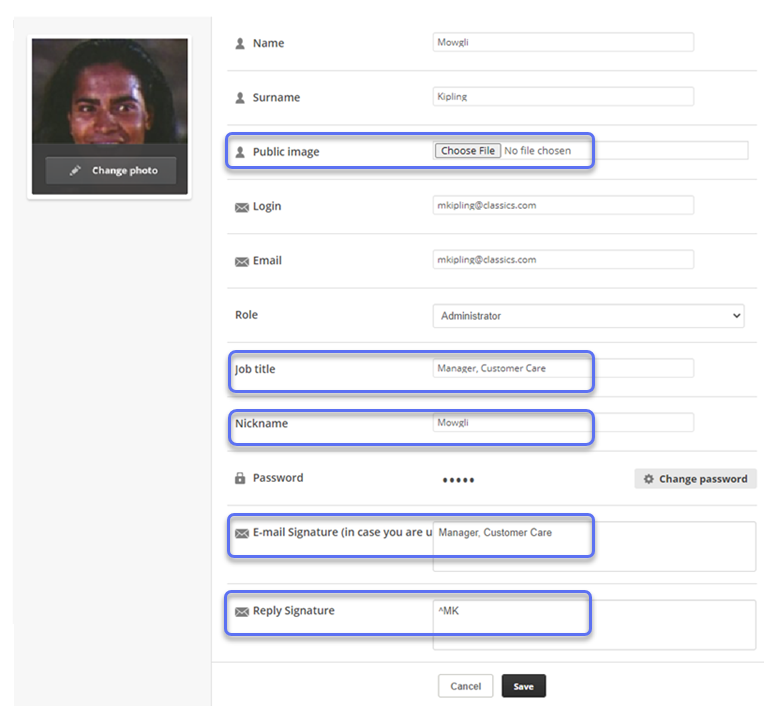This topic is for agents. If you are an administrator, see the administrator documentation for managing users in Digital Experience.
Depending on how your administrator has configured the Digital Experience system, you can modify some of your personal settings. These settings only apply to interactions that take place in your digital inbox.
Only modify the profile settings listed in this topic. The other settings are managed by your CXone Mpower administrator.
- Click the app selector
 and select ACD > Digital.
and select ACD > Digital. - Click Profile.
- Change your digital
 Any channel, contact, or skill associated with Digital Experience. profile settings. Don't change any setting not listed in this topic.
Any channel, contact, or skill associated with Digital Experience. profile settings. Don't change any setting not listed in this topic.
 Learn more about fields in this step
Learn more about fields in this stepThis table only explains the fields that are unique to Digital Experience user profiles.
Field
Details
Public Image The image that appears in Live Chat  Agents and contacts interact on a real-time basis. sessions with contacts.
Agents and contacts interact on a real-time basis. sessions with contacts. Job Title Optional. Can be your actual title or a title specifically for use with digital interactions handled through your digital inbox. Nickname Optional. The name displayed in Live Chat. This can be different from your full name to protect the user's privacy. Your administrator may have guidelines for agents in your organization to follow when setting your nickname. Email Signature Configure an email signature that's used for emails sent through your digital inbox. Reply Signature Optional. Allows you to have a standard signature on social  Public social media interactions, such as on Facebook or X. accounts. For example, you might end all social interactions with your initials, such as ^MK.
Public social media interactions, such as on Facebook or X. accounts. For example, you might end all social interactions with your initials, such as ^MK. - Click Save.